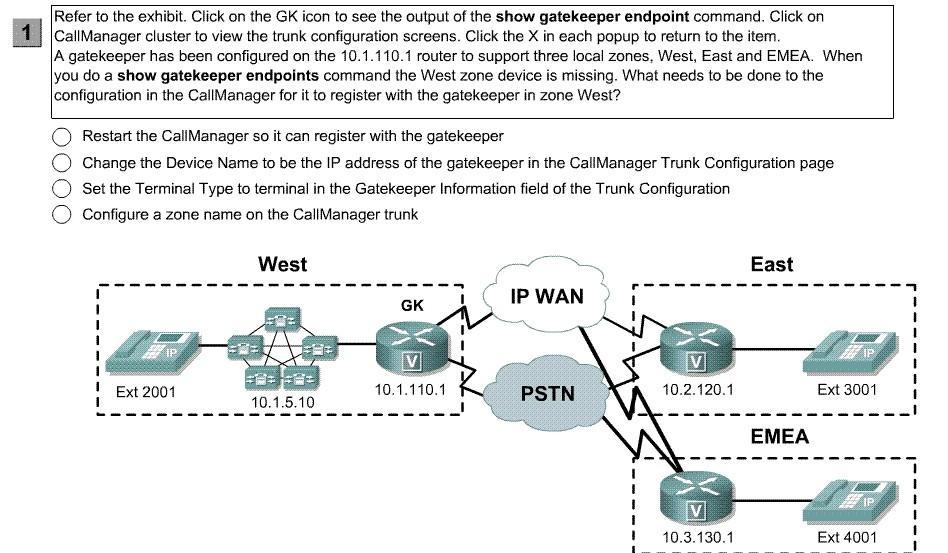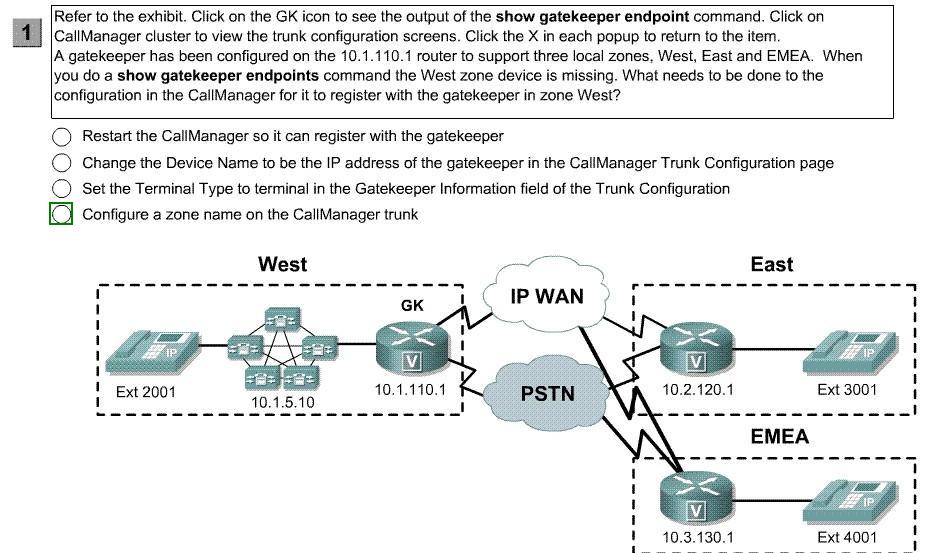Refer to the exhibit. Click on the GK icon to see output of the show gatekeeper endpoint command. Click on Callmanger cluster to view the trunk configuration screens. Click the X in each popup to return to the item.
A gatekeeper has been configured on the 10.1.110.1 router to support three local zones. West, East and EMEA. When you do a show gatekeeper endpoints command the west zone device is missing. What needs to be done to the configuration in the CallManager trunk.
Point and Shoot: