DRAG DROP
You are a member of a Microsoft Office 365 group named Sales. You create a proposal for a customer by using Word Online.
All team members must be able to review and make changes to the proposal at the same time. After the proposal is completed, you must share the final document with the customer in read-only format.
You need to ensure that the customer sees the most recent versions of the document.
Select and Place:
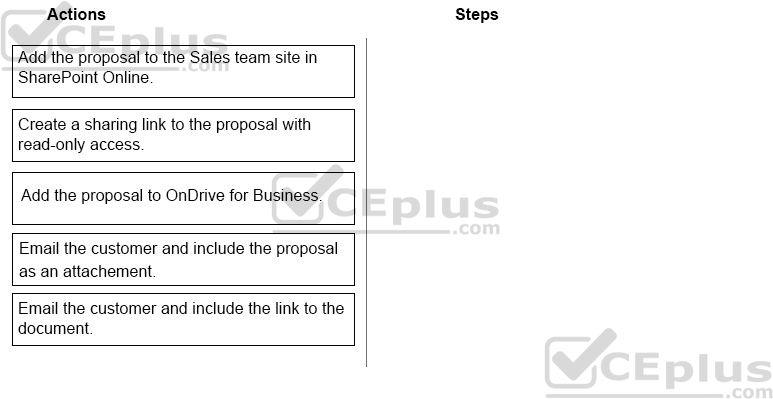

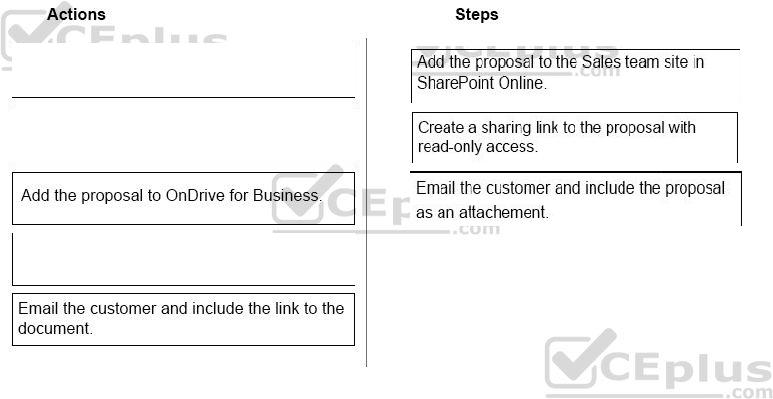

You should NOT email the whole document, but just a link to SP! If you email the document then the first two steps doesn’t make any sense.
After read the new OneDrive features
Add the proposal to the sales team site in SharePoint online
Add the proposal to OneDrive for Business
Create a sharing link to the proposal with read-only access
Email the customer and include the link to the document.
References
https://docs.microsoft.com/en-us/sharepoint/external-sharing-overview
https://www.microsoft.com/en-us/microsoft-365/business/online-file-storage-and-sharing
https://www.microsoft.com/en-us/microsoft-365/blog/2020/07/01/introducing-new-onedrive-features-to-share-and-collaborate-across-work-and-life/
If you include the proposal as an attachment customer will miss any last minute change so XYZ answer suits better than actual sugestion
1. Add the proposal to the Sales team site in SharePoint online.
2. Create a sharing link to the proposal with read-only access.
3. Email to the customer and include the link to the document.
Why to create a read-only link, if after that you anyway email whole document to the customer, as the answer on that website suggests ?