Hotspot
Your network contains an Active Directory domain named adatum.com.
The domain contains two servers named Server1 and Server2 that run Windows Server 2016.
The domain contains three users named User1, User 2 and User 3.
Server 1 has a share named Share1 that has the following configurations.

The Share permissions for Share1 are configured as shown in Share1 Exhibit.

Share1 contains a file named File1.txt. The Advanced Security settings for File1.txt are configured as shown in the File1.txt exhibit.

Select the appropriate statement from below. Select Yes if the state is true , otherwise no.
Hot Area:


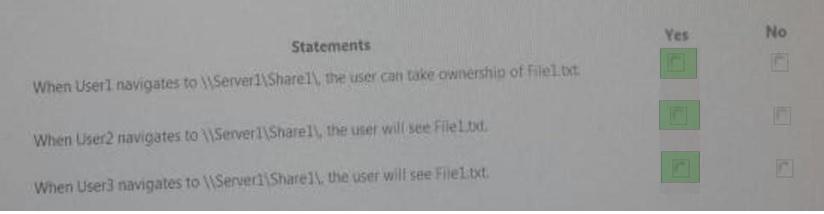

I believe the first statement is wrong.
Most restrictive permission applies.
Change doesn’t allow change of ownership.
I think the part about Owernship is wrong. Without full control on the share, owernship can’t be taken.
I have used this with a client when we keep getting file issues tickets and the root cause was owernship getting messed up
https://www.varonis.com/blog/ntfs-permissions-vs-share/
There are three types of share permissions: Full Control, Change, and Read.
Full Control: Enables users to “read,” “change,” as well as edit permissions and take ownership of files.
Change: Change means that user can read/execute/write/delete folders/files within share.
Read: Read allows users to view the folder’s contents.
But the user is “Full Control” in the txt.