Refer to the exhibit.
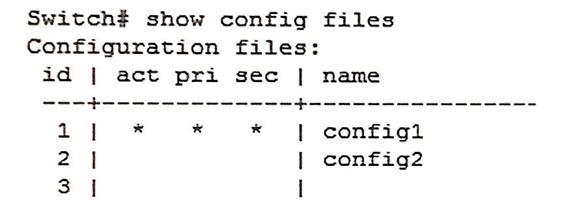
A network administrator views the configuration files on an ArubaOS switch and sees the output in the exhibit. The administrator enters this command:
Switch# boot system flash primary config config2
After the switch boots, the administrator makes some configuration changes and saves the configuration with the write memory command. The administrator then enters this command: Switch# boot
After the switch boots, the configuration changes just made are not present.
How can the administrator restore the configuration with the changes?
A. Use the boot set-default command to configure the switch to use the secondary software. Then reboot the switch.
B. Reboot the switch and interrupt the boot process. Find the temporary file with the configuration changes and apply that file to the startup-config.
C. Rename the config2 file to config1. Then reboot the switch.
D. Use the startup-default command to configure the switch to use the config2 file with the primary software. Then reboot the switch.

