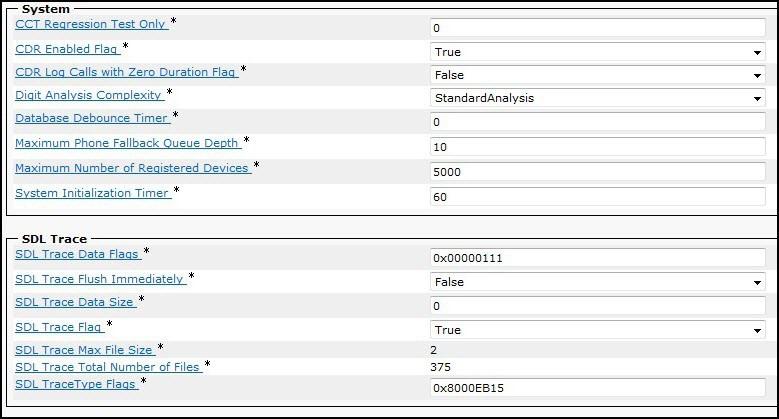Home » Cisco » 642-427 » How can this problem be resolved?
Refer to the exhibit.
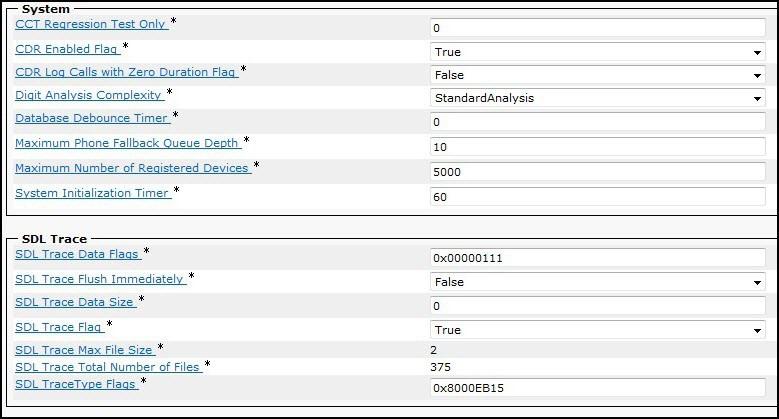
An engineer is troubleshooting an outbound call and needs to see each step of the dial plan as it is being parsed in the system. The engineer is not able to see all of the steps in the trace output. How can this problem be resolved?
A. Change the SDL Trace Flush Immediately to True.
B. No change is needed; the steps are automatically shown in trace files.
C. Change the SDL TraceType Flag to 0x9000EC44
D. Change the SDL Trace Max File Size to a higher number because it is not large enough to display dial plan steps.
E. Change the Digit Analysis Complexity to TranslationAndAlternatePatternAnalysis.
Correct Answer: E
Explanation/Reference:
Explanation- DIGIT ANALYSY COMPLEXITY
determines whether detailed digit analysis information is included in the trace output and Cisco DNA. If you want to see translation pattern and alternative pattern match information, set this parameter to TranslationAndAlternatePatternAnalysis. The default is StandardAnalysis, which does not show pattern transformations.
To troubleshoot dial plan issues, change to Translational Pattern and Alternate Analysis. Setting this option creates detailed digit analysis in CCM traces. http://www.iphelp.ru/faq/1/ch08lev1sec3.html