SIMULATION
An administrator wants to install a patch to an application.
INSTRUCTIONS
Given the scenario, download, verify, and install the patch in the most secure manner.
The last install that is completed will be the final submission.
If at any time you would like to bring back the initial state of the simulation, please click the Reset All button.


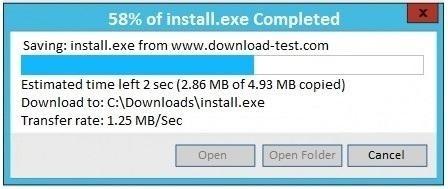


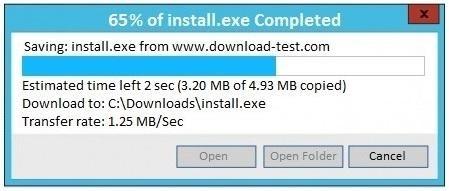
A. See the explanation below.
How to PASS CAS-004 in First Attempt?FULL Printable PDF and Software. VALID exam to help you PASS. |
 |

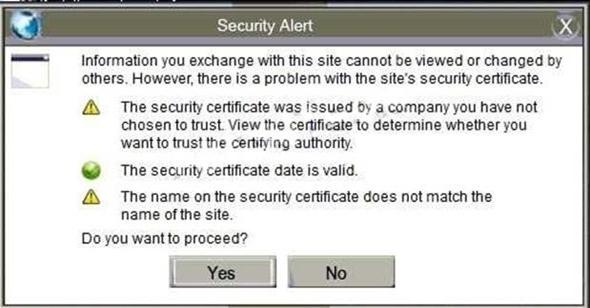
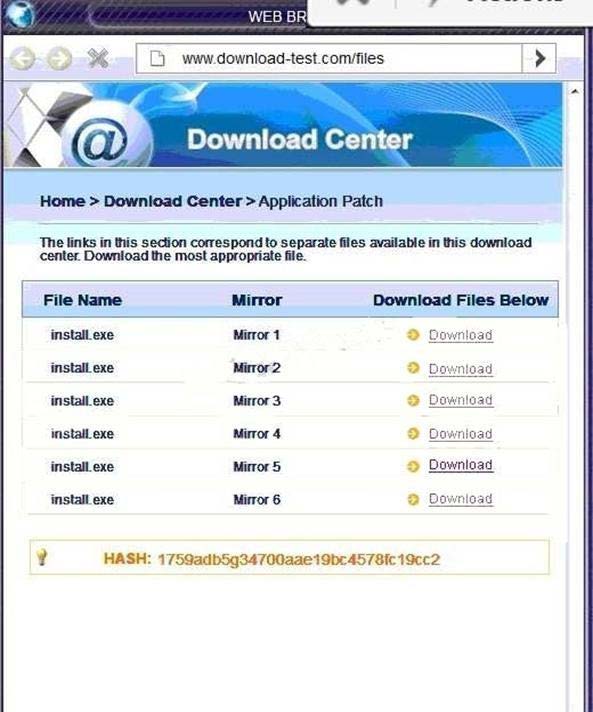
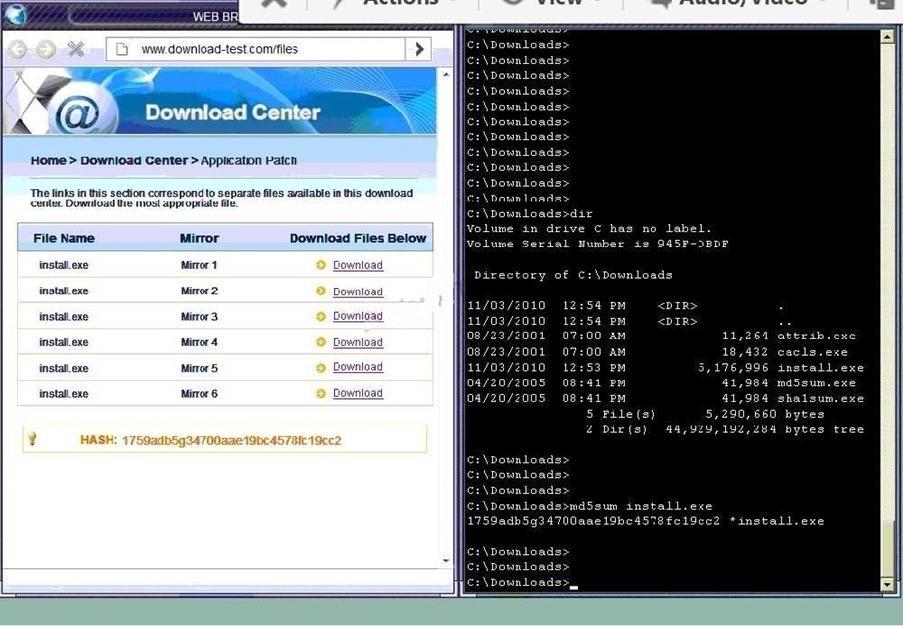
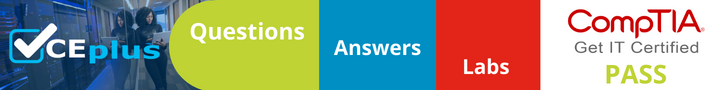
make sure the intended download file is from https
download
dir for some good hints
md5sum install.exe
check the hash
install.exe
– cd downloads
– certutil -hashfile (install.exe) md5 or sha256 or sha512…just make sure it is the same as the hash type you are matching against
– verify the hash is the same
– Now, just type the name of the exe file and hit enter (install.exe in this case)… it will then install. No “install” cmd of any type.
This is all easily practiced on any Windows system..
some please explain the answer
how do install the software install.exe is it from going to the download folder or by using cmd ?
send me your email, I can explain
dont you do:
Make sure you get all green checks (no cert issues)
>dir
>md5sum install.exe
Verify hash
and use https
this was my steps click on the that has no issues or error
once got copy of hash go
in the cmd : dir
cd downloads
certutil -hashfile (install.exe) md5
once vrify the same
insatll.exe *instatll.exe
i don’t know if the last steps is correct, if not please correct me
the last bit isn’t right, like I said send your email I have screenshots which I cant send here.
007 what is a good email for you?? I butchered the Linux question which is why I think I failed. I swear I had this one down after the install.
007 whats your email