SIMULATION
You need to configure your mobile device to send and receive electronic messages from your company.
You must use the company’s WLAN as all e-mail services are on default non-secure ports.
The company’s WLAN is broadcasting across the company for easier access. Both incoming and outgoing servers require login credentials.
Use the following parameters:
• Email address tech@techies com
• Password P@SSwOrd
• Pop techies com Port 110 Security. None
• IMAP techies com Port 993 Security SSL
• smtp.techies.com Port 465 Security: TLS
• Company SSID Techies
• Security WPA2
• Passphrase P@SSwOrd
• SSID is not broadcasted
INSTRUCTIONS:
Update the mobile device’s parameters to fit the criteria.
If at any time you would like to bring back the initial state of the simulation, please click the Reset All button.
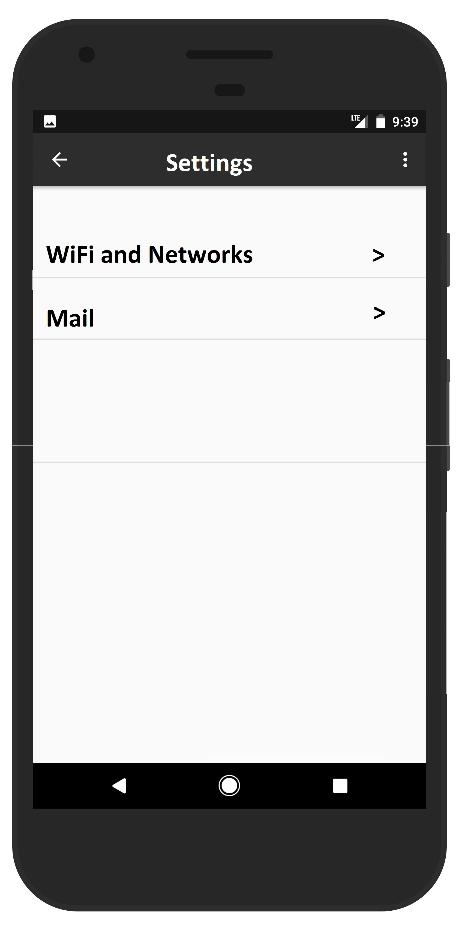
A. See explanation below
CompTIA A+ 220-1101 (Core 1) ExamFULL Printable PDF and Software. VALID exam to help you PASS. |
 |



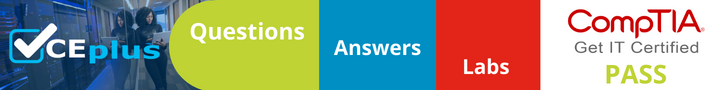
i have question about “Both incoming and outgoing servers require login credentials”
does this mean check outgoing server required login
same question,did you fiqure out correct solution?
The question says “You MUST use the company’s WLAN” – the WLAN configuration page is missing. Need to configure:
• Company SSID Techies
• Security WPA2
• Passphrase P@SSwOrd
• SSID is not broadcasted