Refer to the exhibit.
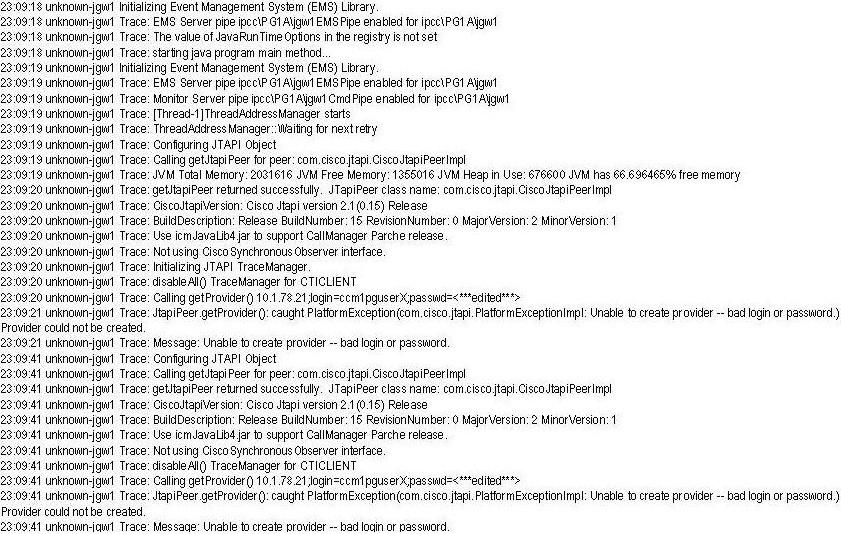
The Cisco Unified Communications Manager Peripheral Gateway is unable to connect and activate the link to Cisco Unified Communications Manager.Review the log file from the Cisco Unified Communications Manager JTAPI Gateway. What are two possible causes of this failure to connect? (Choosetwo.)
A. The Cisco Unified Communications Manager is not reachable on the network.
B. The JTAPI Gateway’s configuration of the Cisco Unified Communications Manager Publisher IP Address is invalid.
C. The JTAPI Gateway’s configuration of the JTAPI User ID (ccm1pguserX) does not match with the Cisco Unified Communications Manager’s preconfigured ID.
D. The JTAPI Gateway version is not compatible with the Cisco Unified Communications Manager version and needs to be downloaded again from the Plug-in page in Cisco Unified Communications Manager.
E. The Cisco Unified Communications Manager’s CTI Manager service is not enabled.
F. The JTAPI Gateway’s configuration of the JTAPI User Password does not match the Cisco Unified Communications Manager’s preconfigured password.

