When trying to attach to Virtual Blade 3 with a VNC client, there is no response.
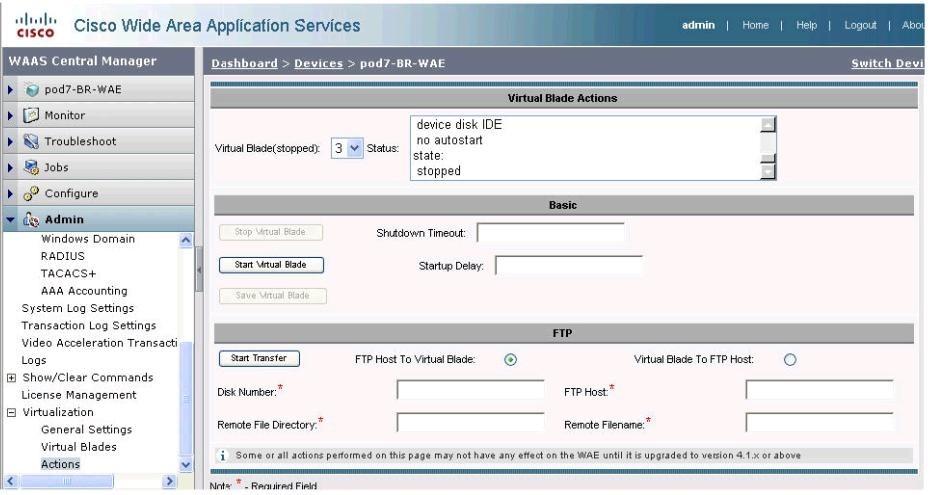
What change should be made to enable VNC access in the Central Manager screen shown?
A. Reload the WAE.
B. Click the Start Transfer button.
C. Click the Start Virtual Blade button.
D. Click Virtual Blades under Virtualization and then click Start VB 3.

