Exhibit:
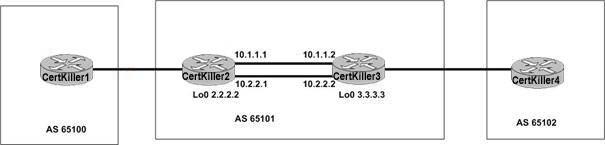
Given the following configurations, Certkiller 2 and Certkiller 3 are not able to successfully establish the IBGP session using the loopback 0 interface.
What could be the cause of this problem?
!
! output omitted
!
hostname Certkiller 2
interface lo 0
ip address 2.2.2.2
!
interface e0
ip address 10.1.1.1 255.255.255.0
no shut
!
interface e1
ip address 10.2.2.1 255.255.255.0
no shut
!
router bgp 65101
neighbor 172.16.1.1 remote-as 65100
neighbor 3.3.3.3 remote-as 65101
neighbor 3.3.3.3 update-source loopback0
!
router eigrp 101
network 10.0.0.0
!
! output omited
!
hostname Certkiller 3
!
interface lo 0
ip address 3.3.3.3
!
interface e0
ip address 10.1.1.2 255.255.255.0
no shut
!
interface e1
ip address 10.2.2.2 255.255.255.0
no shut
!
router bgp 65101
neighbor 192.168.1.1 remote-as 65102
neighbor 2.2.2.2 remote-as 65101
neighbor 2.2.2.2 update-source loopback0
!
router eigrp 101
network 10.0.0.0
!
A. The “No Sync” BGP configuration command is missing.
B. Certkiller 2 and Certkiller 3 are using the loopback0 IP address as the source address for the BGP messages to each other.
C. The “network 2.0.0.0” EIGRP configuration command is missing on Certkiller 2 and the “network 3.0.0.0” EIGRP configuration command is missing on Certkiller 3.
D. The “Neighbor 2.2.2.2 ibgp-multihop 2” BGP configuration command is missing on Certkiller 3 and the “neighbor 3.3.3.3 ibgp-multihop 2” BGP configuration command is missing on Certkiller 2.

