Users on the 172.17.22.0 network cannot reach the server located on the 172.31.5.0 network. The network administrator connected to router Coffee via the console port, issued the show ip route command, and was able to ping the server.
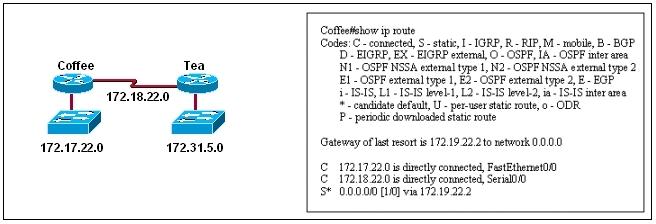
Based on the output of the show ip route command and the topology shown in the graphic, what is the cause of the failure?
A. The network has not fully converged.
B. IP routing is not enabled.
C. A static route is configured incorrectly.
D. The FastEthernet interface on Coffee is disabled.
E. The neighbor relationship table is not correctly updated.
F. The routing table on Coffee has not updated.
Pass Cisco CCNA 200-301 Exam in First AttemptFULL Printable PDF and Software. VALID exam to help you pass. |
 |


that’s a terribly vague question and lacking in information (so i decided to try this lab in packet tracer)
1) The default route with next hop of 172.19.22.2 wont appear in the routing table unless there’s a physical link between coffee and tea configured with ip 172.19.22.2
!!! i don’t know if this is different in real life devices !!!
so i will assume that there is another serial link between coffee and tea (but the question didn’t mention anything about another wan connection and didn’t show us another link between the routers in the photo)
2) If we add another serial link configured with ip 172.19.22.2 OR change the next hop IP of the default-Gateway to 172.18.22.2 it will work
**But if the inter fa 0/0 is down it wont work no matter what
So i think answer D is better than C
that’s a more organized version of my thoughts 🙂
**i am currently studying for my CCNA exam got 10 more days if you have any feedback please let me know !
hat’s a terribly vague question and lacking in information (so i decided to try this lab in packet tracer)
1) The default route with next hop of 172.19.22.2 wont appear in the routing table unless there’s a physical link between coffee and tea configured with ip 172.19.22.2 so i will assume that there is another serial link between coffee and tea !!! i don’t know if this is different in real life devices !!! (but the question didn’t mention anything about another wan connection and didn’t show us another link between the routers in the photo)
2) If we add another serial link configured with ip 172.19.22.2 OR change the next hop IP of the default-Gateway to 172.18.22.2 it will work
**But if the inter fa 0/0 is down it wont work no matter what
So i think answer D is better than C
In the Chines dump, this question is wrong.