Home » Cisco » 350-050 » What is the most likely cause of this problem?
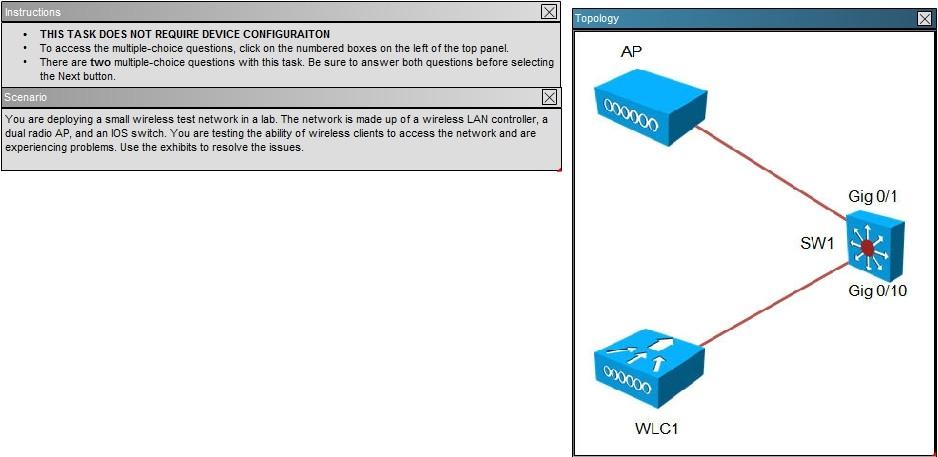
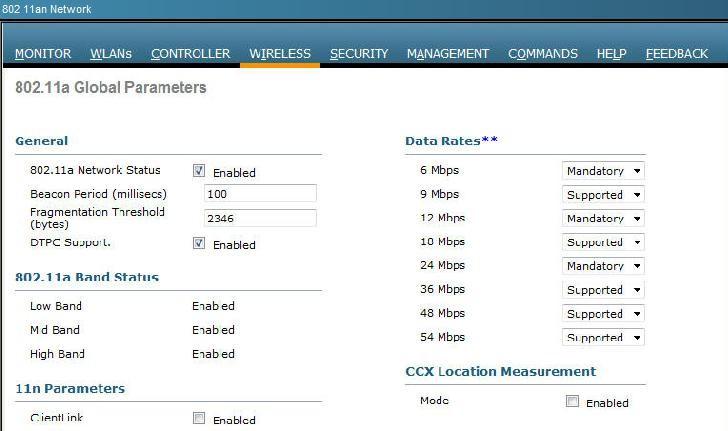
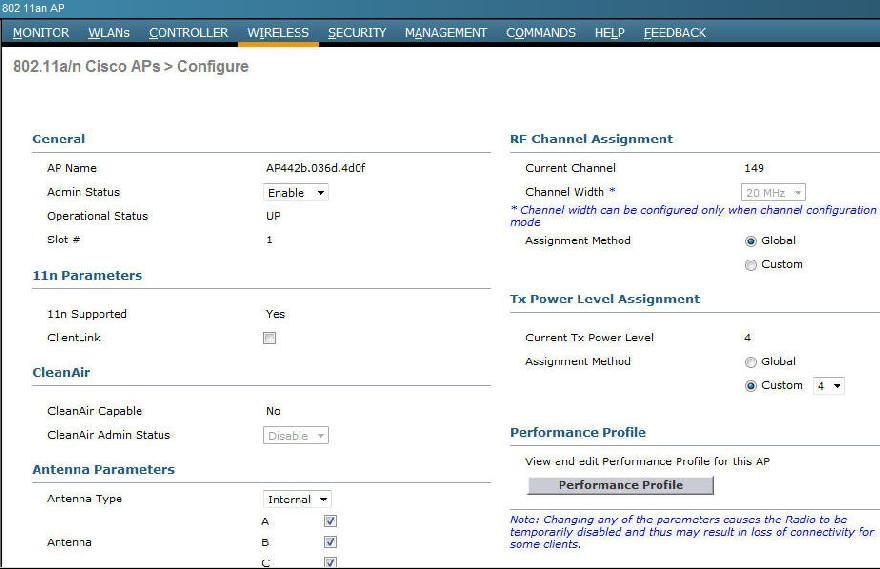
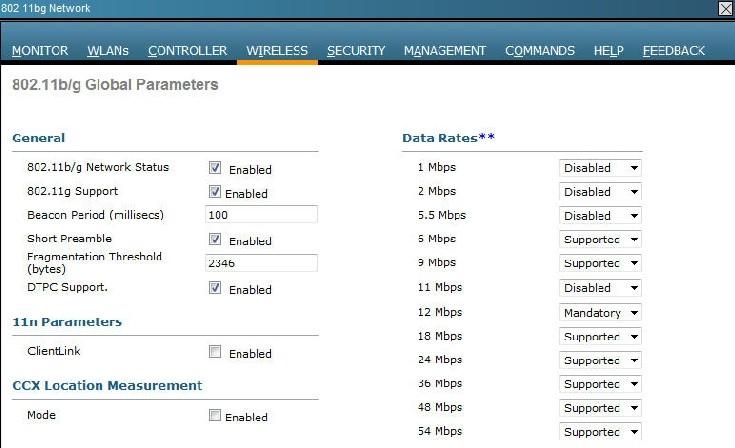
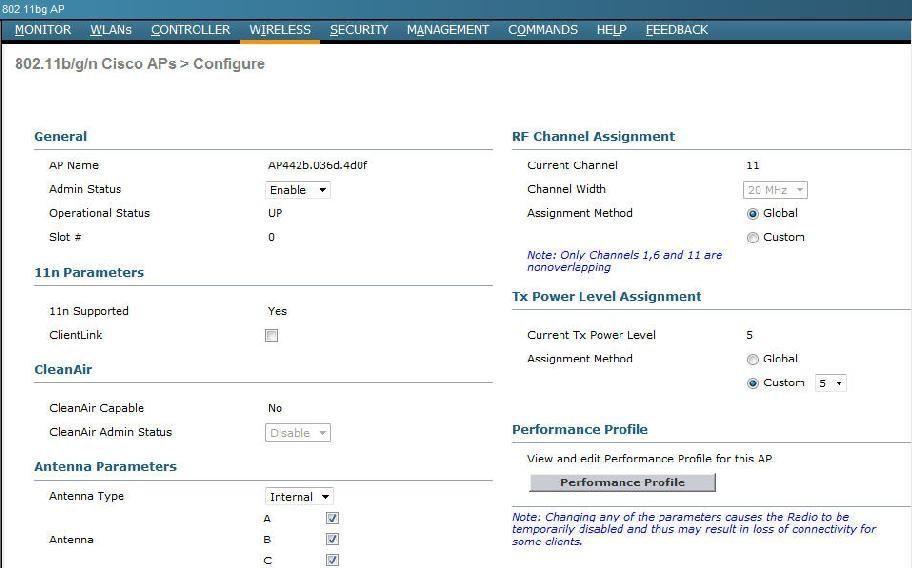
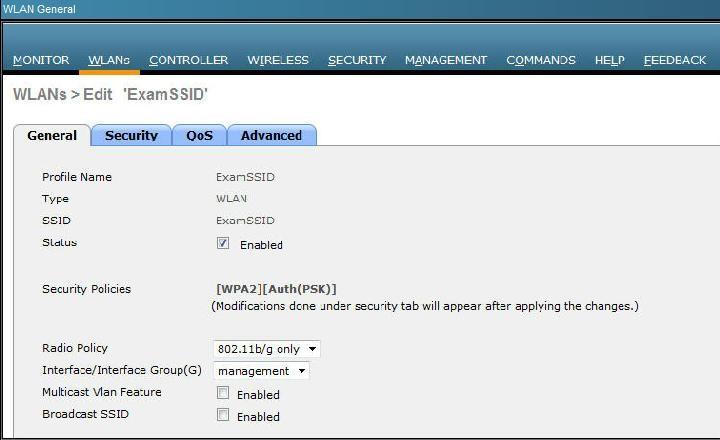
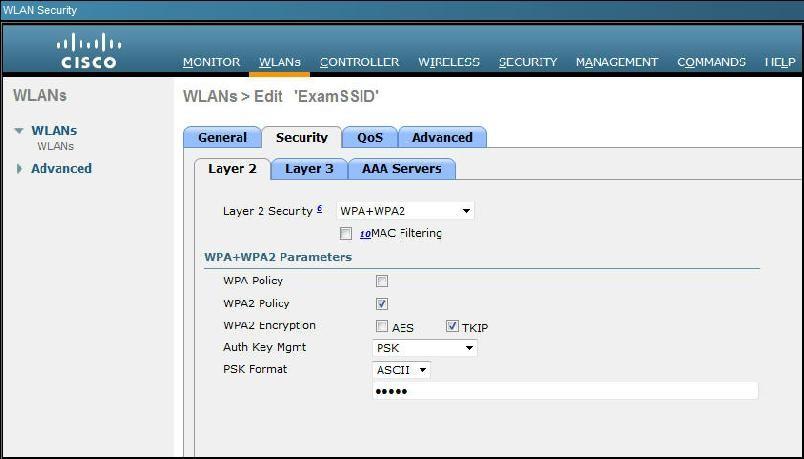
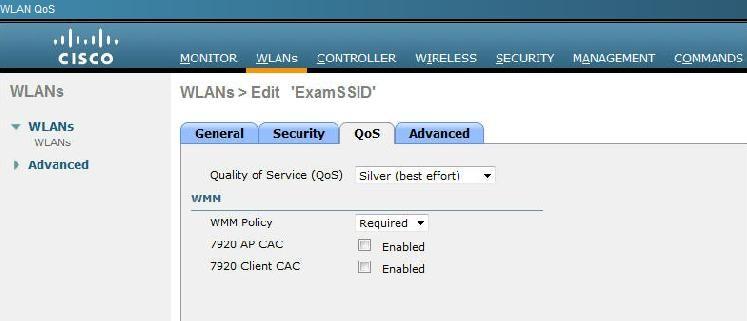
Old 2.4-GHz wireless laptops are unable to connect. What is the most likely cause of this problem?
A. WLAN > General properties are incorrectly configured.
B. WLAN >QoS properties are incorrectly configured.
C. WLAN > Security properties are incorrectly configured.
D. WLAN > Advanced properties are incorrectly configured.
E. Wireless > AP > 802.11 b/g/n AP is incorrectly configured.
F. Wireless > AP > 802.11 b/g/n > Network is incorrectly configured.
Correct Answer: F
Explanation/Reference:
Explanation:
Clienlink is not enabled and should be in a mixed client environment. Many networks still support a mix of 802.11a/g and 802.11n clients. Because802.11a/g clients (legacy clients) operate at lower data rates, the older clients can reduce the capacity of the entire network. Cisco’s ClientLinktechnology can help solve problems related to adoption of 802.11n in mixed-client networks by ensuring that 802.11a/g clients operate at the bestpossible rates, especially when they are near cell boundaries.
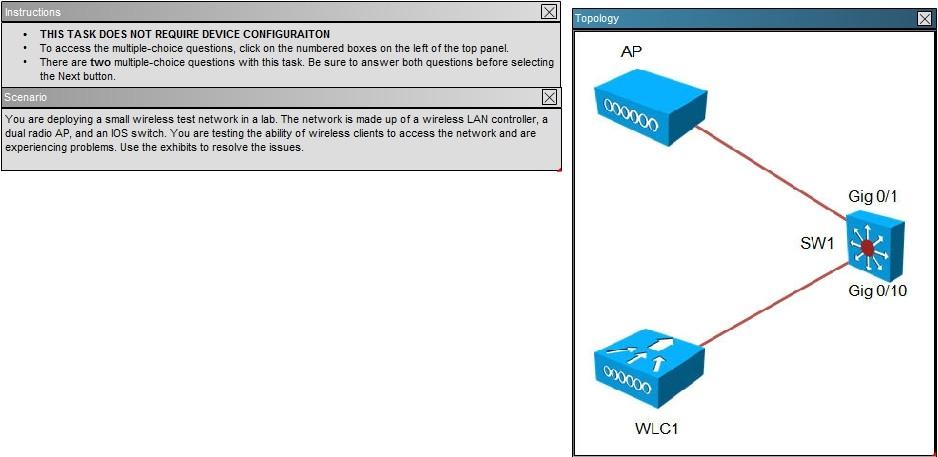
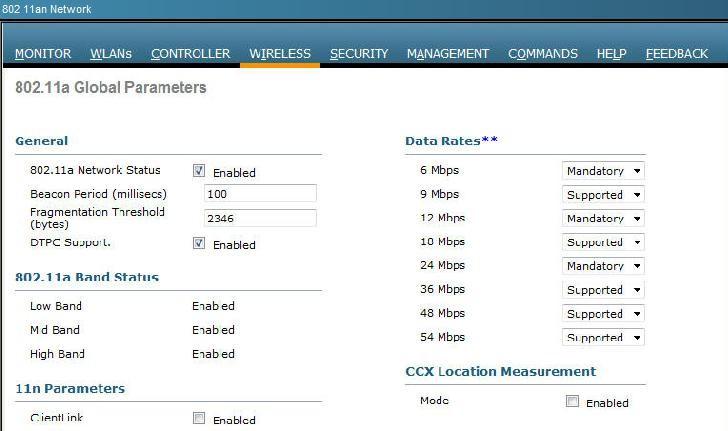
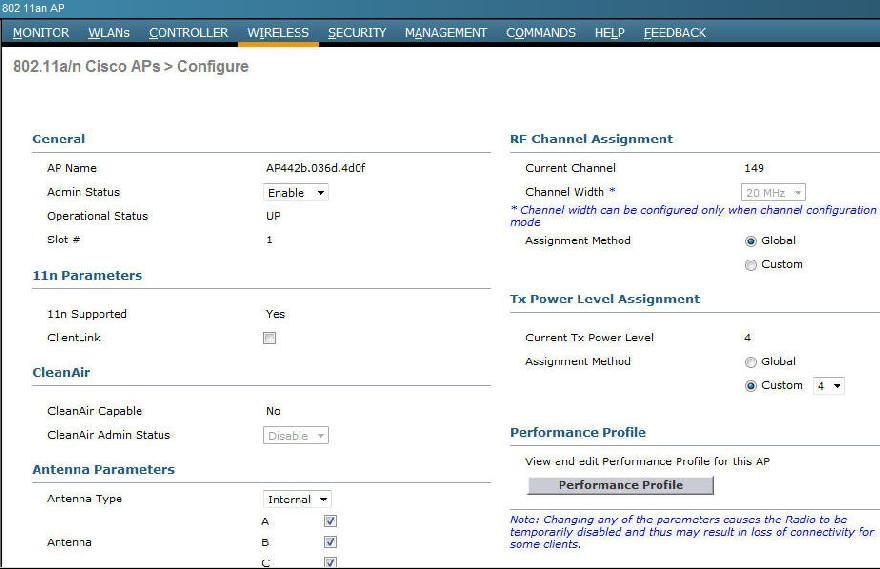
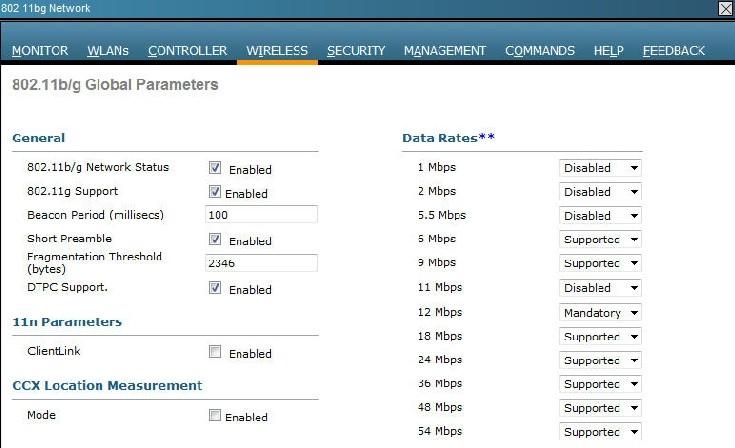
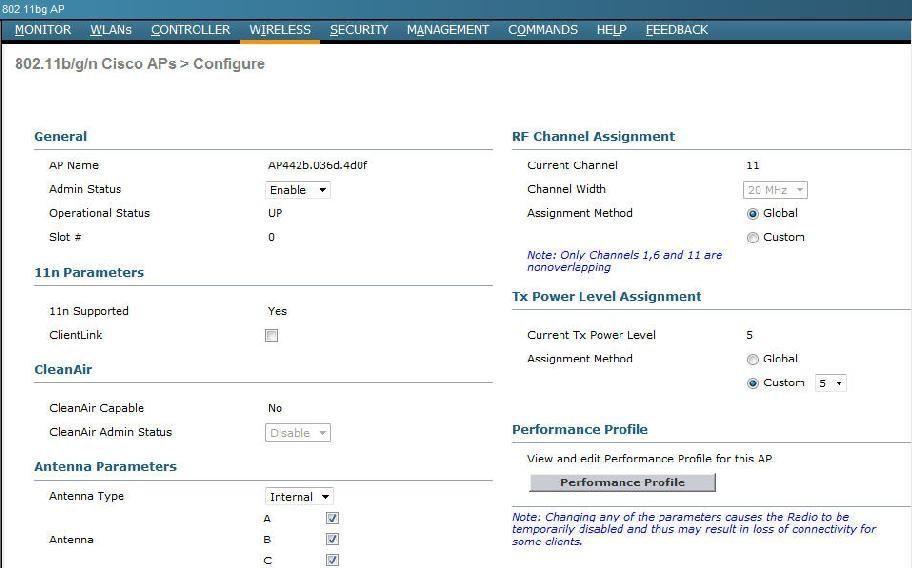
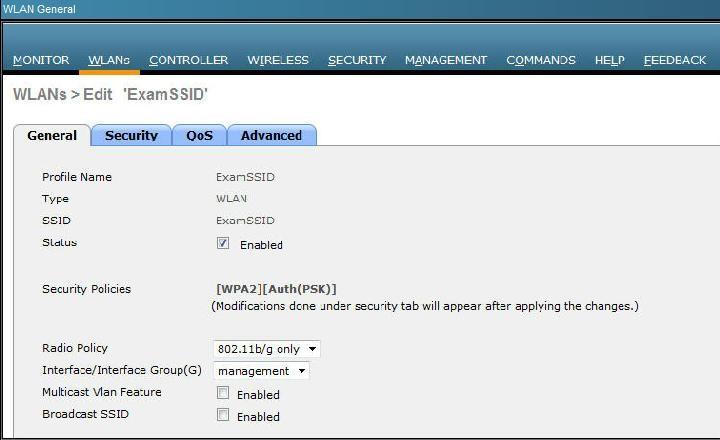
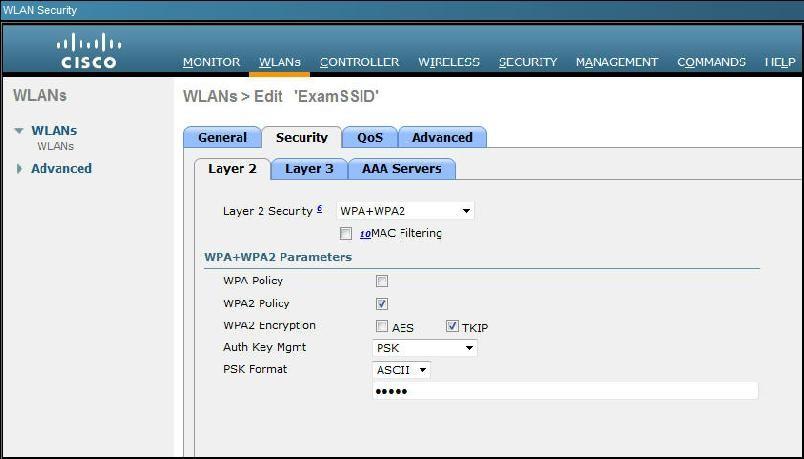
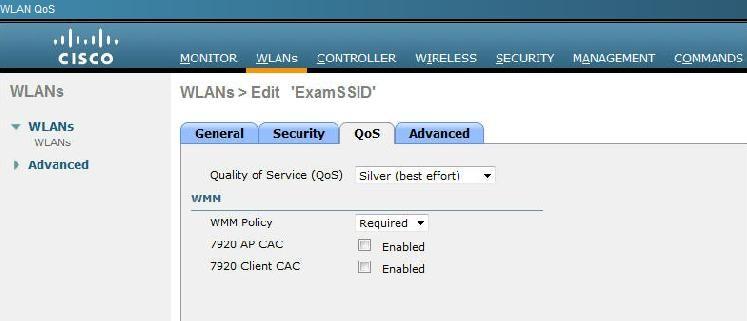


2 things look incorrect to me
– Security page has WPA2 but not WPA which may prevent old devices from connection. They may be even not able to configure this security type.
– 802.11b/g Global Parameters has 802.11b rates disabled while 12 Mbps (which is 802.11g) is mandatory. Sure 802.11b devices will not be able to connect. However I do not see this answer listed.
As for ClientLink it should just optimize ald and newer devices coexistanse but not something required for connection.