Instructions
This item contains several questions that you must answer. You can view these questions by clicking on the corresponding button to the left. Changing questions can be accomplished by clicking the numbers to the left question. In order to complete the questions, you will need to refer to the topology.
To gain access to the topology, click on the topology button of the screen. When you have finished viewing the topology, you can return to your questions by clicking on the Questions button to the left.
Each of the windows can be minimized by clicking on the [-]. You can also reposition a window by dragging it by the title bar.
Scenario
Refer to the topology. The diagram represents a small network with a single connection to the Internet.
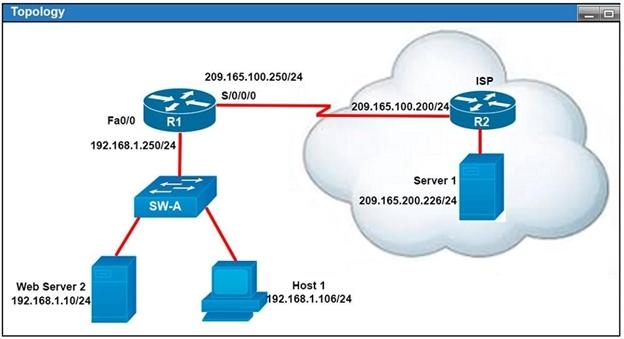
What must be configured on the network on order for users on the Internet to view web pages located on Web Server 2?
A. On Router R2, configure a default static route to the 192.168.1.0 network
B. On router R2, configure DNS to resolve the URL assigned to Web Server 2 to the 192.168.1.10 address.
C. On router R1, configure NAT to translate an address on the 209.165.100.0/24 network to 192.168.1.10.
D. On router R1, configure DHCP to assign a registered IP address on the 209.165.100.0/24 network to Web Server 2.
Pass Cisco CCNA 200-301 Exam in First AttemptFULL Printable PDF and Software. VALID exam to help you pass. |
 |

