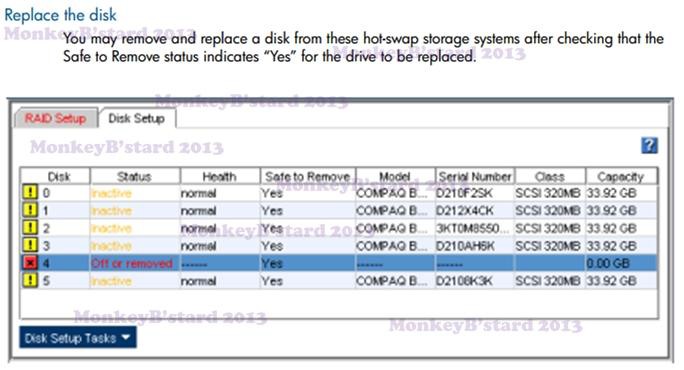What should you before replacing a drive in a HP P4000 hot-swap storage system?
A. Remove and replace the drive since it is a hot-swap storage system and a drive can be replace safely anytime
B. Power-off the drive before you remove and replace it
C. Check the Safe to Remove status from the CMC to verify that the drive can be remove
D. Back up all the data of the RAID configured with the drive to be replace