You have a file server that has the File Server Resource Manager role service installed.
You open the File Server Resource Manager console as shown in the exhibit. (Click the Exhibit button.)
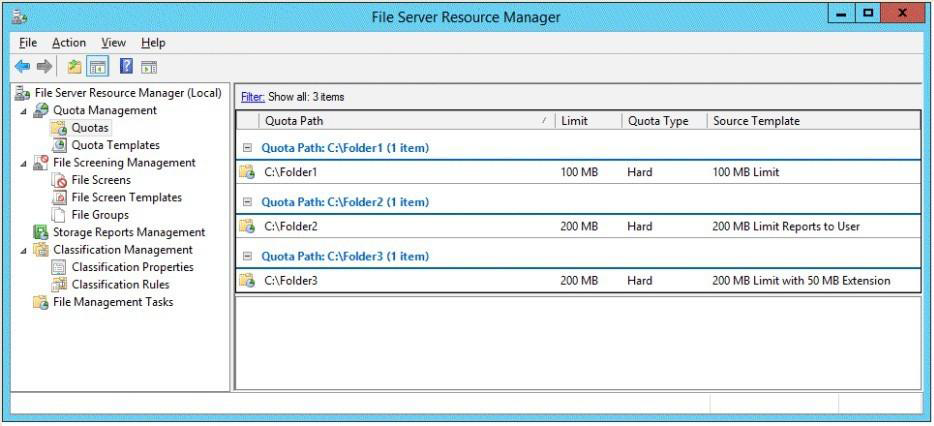
You need to ensure that all of the folders in Folder1 have a 100-MB quota limit.
What should you do?
A. Run the Update FsrmQuotacmdlet.
B. Run the Update-FsrmAutoQuotacmdlet.
C. Create a new quota for Folder1.
D. Modify the quota properties of Folder1.


