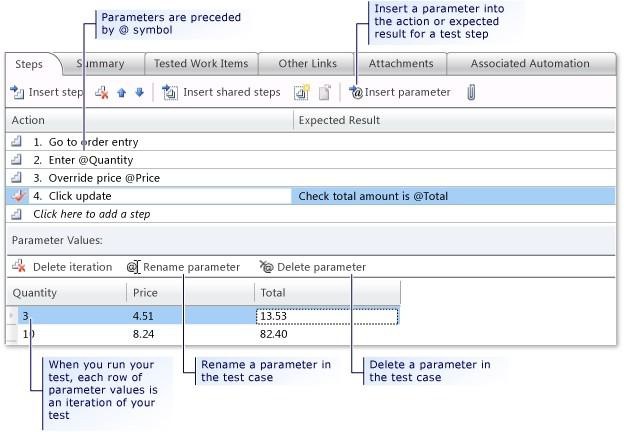You are a test developer using Microsoft Test Manager (MTM).
An application that you are testing has gone through a design change. The test case now has five test steps that contain obsolete parameters.
You need to completely remove these parameters, their data values, and their names, but keep the test steps intact.
What should you do?
A. Delete all of the data value iterations for the obsolete parameters by clicking Delete iteration in the Parameter Values pane.
B. Delete the obsolete parameters from the test case by clicking Rename parameter in the Parameter Values pane and replace the name with a blank replacement value.
C. Delete the test steps with the old parameters and insert a new test step in their place.
D. Delete the obsolete parameters from the test case by clicking Delete parameter in the Parameter Values pane and remove the parameter name from the test steps.