Note: This Qis part of a series of questions that use the same scenario. For your convenience, the scenario is repeated in each question. Each Qpresents a different goal and answer choices, but the text of the scenario is exactly the same in each Qin this series.
Start of Repeated Scenario:
Your network contains an Active Directory domain named contoso.com. The functional level of the forest and the domain is Windows Server 2008 R2.
All servers in the domain run Windows Server 2016 Standard. The domain contains 300 client computers that run either Windows 8.1 or Windows 10.
The domain contains nine servers that are configured as shown in the following table.
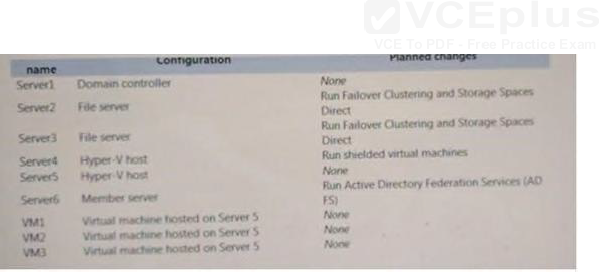
The virtual machines are configured as follows:
-Each virtual machine has one virtual network adapter.
-VM1 and VM2 are part of a Network Load Balancing (NIB) cluster. – All of the servers on the network can communicate with all of the virtual machines.
End of repeated Scenario.
You need to minimize the likelihood that a virtual machine running malicious code will consume excessive resources on Server5.
What should you do?
A. Configure the virtual machines as shielded virtual machines.
B. Run the Set-VMProcessor cmdlet and specify the EnableHostResourceProtection Parameter.
C. Run the Set-VMProcessor cmdlet and specify the MaximumCountPerNumaNode Parameter.
D. Configure VM Network Adapter Isolation.


Set-VMProcessor TestVM -EnableHostResourceProtection $true
Jesus, seems a lot of these questions have the selection chosen at random…
The answer here is B
https://docs.microsoft.com/en-us/windows-server/virtualization/hyper-v/What-s-new-in-Hyper-V-on-Windows
Host resource protection (new)
This feature helps prevent a virtual machine from using more than its share of system resources by looking for excessive levels of activity. This can help prevent a virtual machine’s excessive activity from degrading the performance of the host or other virtual machines. When monitoring detects a virtual machine with excessive activity, the virtual machine is given fewer resources. This monitoring and enforcement is off by default. Use Windows PowerShell to turn it on or off. To turn it on, run this command: