Note: This question-is part of a series of questions that use the same scenario. For you convenience, the scenario is repeated in each question. Each questionpresents a different goal and answer choices, but the text of the scenario is exactly the same in each question-in this series.
Start of repeated scenario.
You work for a company named Contoso, Ltd.
The network contains an Active Directory forest named contoso.com. A forest trust exists between contoso.com and an Active Directory forest named adatum.com. The contoso.com forest contains the objects configured as shown in the following table.
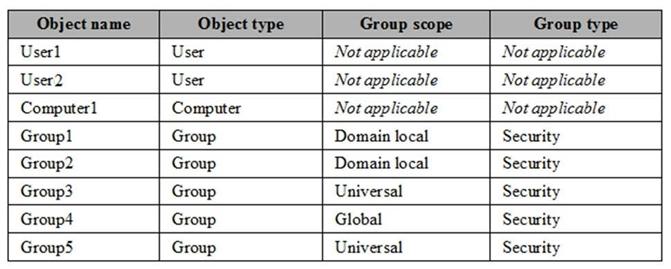
Group1 and Group2 contain only user accounts.
Contoso hires a new remote user named User3. User3 will work from home and will use a computer named Computer3 that runs Windows 10. Computer3 is currently in a workgroup.
An administrator named Admin1 is a member of the Domain Admins group in the contoso.com domain.
From Active Directory Users and Computers, you create an organizational unit (OU) named OU1 in the contoso.com domain, and then you create a contact named Contact1 in OU1. An administrator of the adatum.com domain runs the Set-ADUser cmdlet to configure a user named User1 to have a user logon name of [email protected].
End of repeated scenario.
You need to ensure that Admin1 can convert Group1 to a global group. What should you do?
A. Add Admin1 to the Enterprise Admin group.
B. Remove all the member from Group1.
C. Modify the Security settings of Group1.
D. Convert Group1 to a universal security group.


D
The correct answer, letter D
115given answer B is correct.
There is no way to convert a Domain Local Group into Global Group in a single step, however, you can convert the Domain Local Group into Universal Group first , and then convert it again into Global Group, however, both steps requires that Group1 has no member for the conversion to succeed, as shown in the following table from Microsoft.
https://technet.microsoft.com/en-us/library/cc755692.aspx
I try on my lab , no need to remove users i can convert local to universal and to global with users in it
From your link :
Domain local to universal. This conversion is allowed only if the group that you want to change does not have another domain local group as a member.
Universal to global. This conversion is allowed only if the group that you want to change does not have another universal group as a member.
So i think it s D
answer D is correct (try to check)