You have a virtual machine named FS1 that runs Windows Server 2016
FS1 has the shared folders shown in the following table.
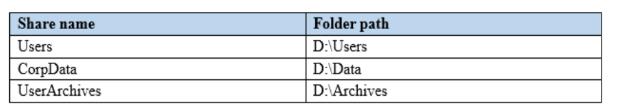
You need to ensure that each user can store 10 GB of files in \FS1Users
What should you do?
A. From File Explorer, open the properties of volume D, and then modify the Quota settings.
B. Install the File Server Resource Manager role service, and then create a file screen.
C. From File Explorer, open the properties of D:Users, and then modify the Advanced sharing settings
D. Install the File Server Resource Manager role service, and then create a quota.


given answer is correct.
Create an “Auto-Apply quota” on top level “D:\Users” folder, so that the following three (or more) sub folders would have 10GB quota automatically applied.
D:\Users\User1
D:\Users\User2
D:\Users\User3
correct