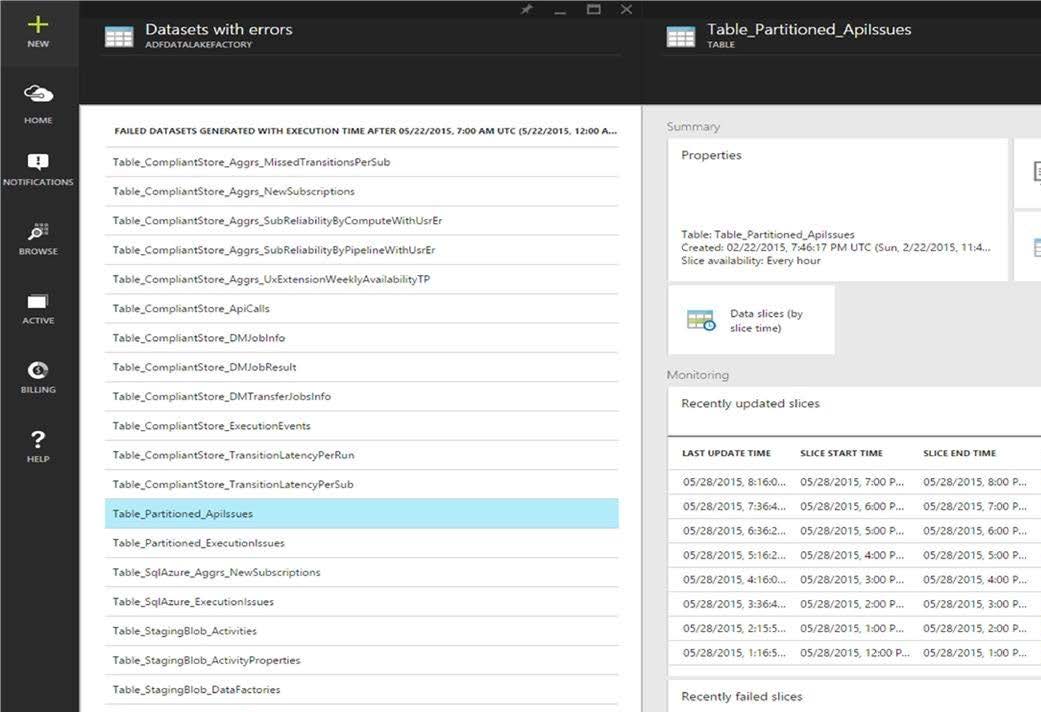You use Microsoft Azure Data Factory to orchestrate data movements and data transformations within Azure.
You plan to monitor the data factory to ensure that all of the activity slices run successfully.
You need to identify a solution to rerun failed slices.
What should you do?
A. From the Diagram tile on the Data Factory blade of the Azure portal, double-click the pipeline that has a failed slice.
B. Move the data factory to a different resource group.
C. From the Azure portal, select the Data slice blade, and then click Run.
D. Delete and recreate the data factory.