You have a DHCP server named Server1 that runs Windows Server 2016. Server1 has the scopes configured as shown in the following table.
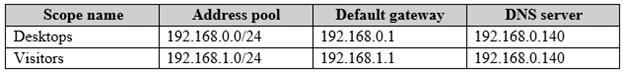
All other scope settings are set to the default values. There is no available address space for another scope to be created.
Your network has 150 desktop computers that have access to the corporate network. Your company also provides visitors with WI-FI access to the network. There can be up to 200 visitors each day.
You discover that some visitors fail to access the WI-FI network because there are no available addresses to allocate to the visitors.
You need to prevent this issue from reoccurring.
What should you do?
A. For the Visitors scope, run the Dhcp Split Configuration Wizard.
B. Run Set-DhcpServerv4Scope -ActivatePolicies $True -Name Mobil -MaxBootPClients 200.
C. Configure a superscope that contains the Visitors scope.
D. Run Set -DhcpServerv4Scope -Name Mobile -LeaseDuration 0.02:00:00.


D
I think Coleman is right because this question is similar to the one below and the answer is “Modify the lease duration”. So the answer is related to “modify the lease duration”. In this case, the answer is D) Run Set -DhcpServerv4Scope -Name Mobile -LeaseDuration 0.02:00:00.
Similar Question:
———————————————————-
You have a DHCP server named Server1.
Server1 has an IPv4 scope that contains 100 addresses for a subnet named Subnet1. Subnet1 provides guest access to the Internet. There are never more than 20 client computers on Subnet1 simultaneously; however, the computers that connect to Subnet1 are rarely the same computers.
You discover that some client computers are unable to access the network. The computers that have the issue have IP addresses in the range of 169.254.0.0/16.
You need to ensure that all of the computers can connect successfully to the network to access the Internet.
What should you do?
A. Create a new scope that uses IP addresses in the range of 169.254.0.0/16.
B. Modify the scope options.
C. Modify the lease duration. (ANSWER)
D. Configure Network Access Protection (NAP) integration on the existing scope.
Answer is D. Just because it’s “up to 200” doesn’t mean it’s the same 200. The cycle Coleman indicates is correct.
B
Me need to increase the number of ip adresses
Parameter MaxBootpClients
Maximum number of bootp clients to which address can be leased out by given scope of Dhcp server
#Update
Coleman is right.
Answer should be D
Reason: Visitor1 can leave office at any time so putting 2 hours as a lease time is a good decision. If the visitor1 leave office after 2-3 hours the DHCP server will make this IP available for visitor2. Otherwise the IP will be booked for visitor1 for a long time , its a wastage of IP address…. If visitor1 stays more then lease time, at the 50% time of DHCP lease his device will request a new IP from DHCP server , if the device fails to communicate with DHCP server at 87.5% of lease time device will send a broadcast message to any available DHCP server for an IP address. So eventually, the connection is un-interruptable and all IP address by DHCP server will be revised after 50% or 87.5% of lease time, whether it is free or visitor need a new IP 🙂 ….
uh /24 what happened to the other 54 IP’s ? so limiting it to 200 doesn’t seem like it will fix the problem.
Yeah the paid answers are usually all wrong, but the questions are usually accurate. It is good to understand the material and review each question on your own instead of just trusting answers. Trust Coleman though, I used his answers on my last test and passed.
ACCORDING TO THIS COLEMAN GUY 4 OUT OF THE FIRST 6 ANSWERS ARE WRONG. ARE THE PAID FOR ANSWERS JUST AS WRONG???
D
Answer is C
the answer should be D. Run Set -DhcpServerv4Scope -Name Mobile -LeaseDuration 0.02:00:00.
The default lease duration of all scopes are 8 days. By using the “Set-DhcpServerv4Scope” cmdlet to change the lease during to 2 hours will let visitors leases to be cleaned up every night, so that next morning, all IP addresses in the Visitors scope will be available to all 200 visitors.
Hi Coleman !
I agree with your thought. But the question said ” UP TP 200 visitors ” means its confirmed that number of visitor wont cross 200 (as they said). So rising the limit to 200 will server the purpose….Moreover, default lease time is 8 hours so after a complete night cycle the old / previous day’s lease will be automatically cleared . Because a night cycle can be considered as 1/3 of 24 hours means 8 hours …. So i guess raising the limit to 200 will do the job … 🙂
By default, the lease time is 8 days.
Answer is C
Configure a superscope that contains the Visitors scope
“There is no available address space for another scope to be created”