You configure a conditional access policy. The locations settings are configured as shown in the Locations exhibit. (Click the Locations tab.)

The users and groups settings are configured as shown in the Users and Groups exhibit. (Click Users and Groups tab.)
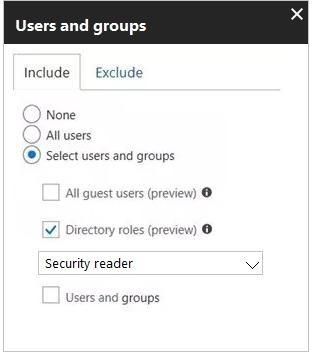
Members of the Security reader group report that they cannot sign in to Microsoft Active Directory (Azure AD) on their device while they are in the office.
You need to ensure that the members of the Security reader group can sign in in to Azure AD on their device while they are in the office. The solution must use the principle of least privilege.
What should you do
A. From the conditional access policy, configure the device state.
B. From the Azure Active Directory admin center, create a custom control.
C. From the Device Management admin center,, create a device compliance policy.
D. From the Azure Active Directory admin center, create a named location.

