You are developing an application by using Microsoft .NET Framework 4 and Microsoft Visual Studio 2010.
You plan to use Microsoft Sync Framework to synchronize the data stored in a local Microsoft SQL Server Compact Edition database with the data stored in a centralized SQL Server 2008 database.
Four columns are added to each table involved in the synchronization process to track changes to the database.
You add the following four columns to the database table.

Users report that the synchronization process is not always successful. You need to ensure that the application synchronizes data successfully.
What should you do?
Option A:
. Replace the UpdatedTime and CreatedTime with the updated columns and data types as shown in the following table.
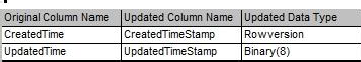
. Modify the synchronization anchor to use the min_active_rowversion() function.
Option B:
. Replace the UpdatedTime and CreatedTime with the updated columns and data types as shown in the following table.
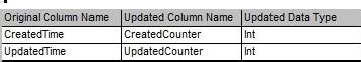
. Modify the application to update the counter before and after synchronization.
Option C:
. Replace the UpdatedTime and CreatedTime with the updated columns and data types as shown in the following table.
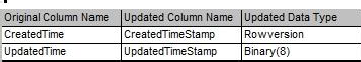
. Modify the synchronization anchor to use the getdate() function.
Option D:
. Replace the UpdatedTime and CreatedTime with the updated columns and data types as shown in the following table.
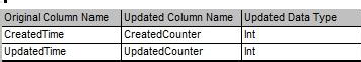
. Modify the synchronization anchor to obtain the maximum value of the UpdateCounter or CreatedCounter columns across the database.
. Add one to the value obtained from the UpdateCounter or CreatedCounter columns and use that as the new value of the of the UpdateCounter or CreatedCounter column based on the operation performed
A. Option A
B. Option B
C. Option C
D. Option D

