HOTSPOT
From Azure Cosmos DB, you create the containers shown in the following table.
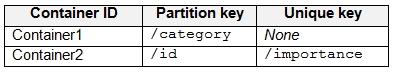
You add the following item to Container1.
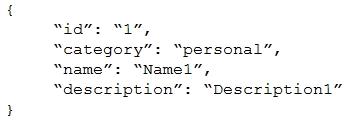
You plan to add items to Azure Cosmos DB as shown in the following table.
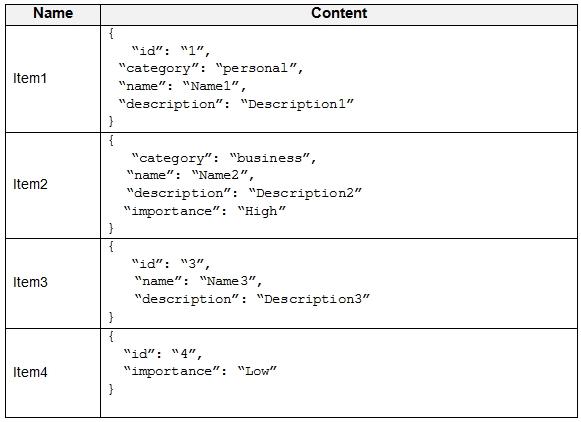
You need to identify which items can be added successfully to Container1 and Container2.
What should you identify for each container? To answer, select the appropriate options in the answer area.
NOTE: Each correct selection is worth one point.
Hot Area:
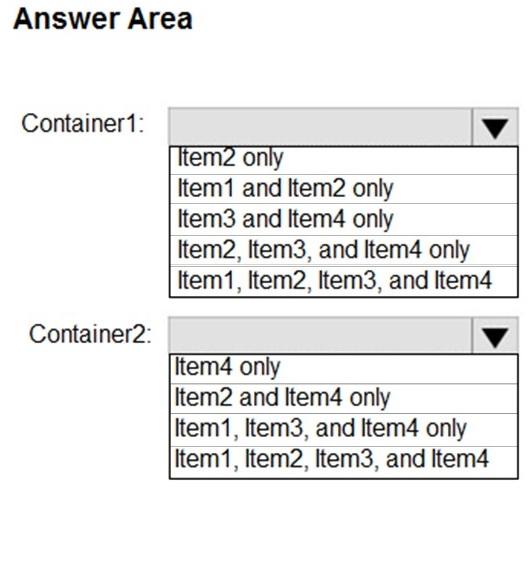



Tested in azure cloud directly:
correct answer is: container1:items 1,2,3,4 Container 2: items 1,2,3,4
Tested by using Azure Data Explorer: container 1 : 234 , container 2 : 1234.
“id” is special property which must be unique. That’s why for container 1, item 1 cannot be created again.
If “id” not exists, azure will generate a unique string automatically, so item 2 can be created without “id”.
Unique key is bound to the partition, and it does not necessarily exists. Thus, all items can be created in container 2.
Container 1 — 1,2
Container 2 –1,3,4
Container 1 — 1,2
Container 2 –1,3,4
Tested in LABS , correct answer – container 1 : 234 , container 2 : 1234
Just Tested this on the Cosmos Emulator
Container2 = Item1, Item3,Item4
container 1 = 1 and 2 only …