SIMULATION
Scenario:
You have been tasked with setting up a mobility group (Mobility_Test) in a test lab. There are two WLCs that you will need to configure (Test1 and Test2). Use the Administrative Workstation to acces the Test1 and Test2 WLCs. Once configured you will need to verify that the mobility group peers are communicating properly.
Mobility Group Name: Mobility_Test
Mobility Group Members: Test1
IP Address: 192.168.1.99
MAC Address: b0:fa:eb:8c:2b:a0
Mobility Group Members: Test2
Ip Address 192.168.1.100
MAC Address: d0:c2:82:e3:aa:20
You have configured mobility group properly when the status of the mobility group peers is UP.
TOPOLOGY
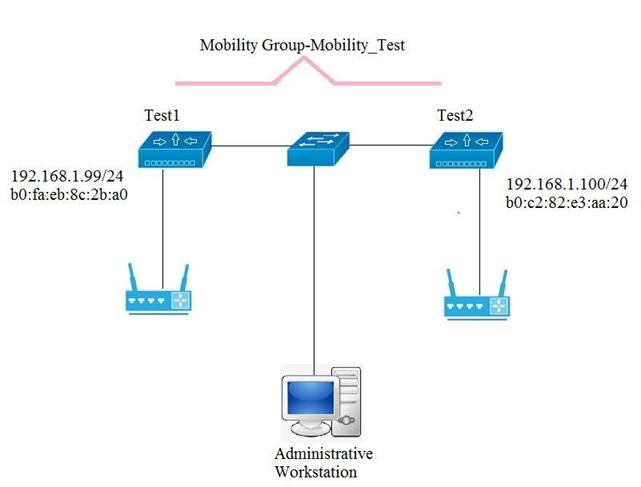
VIRTUAL TERMINAL
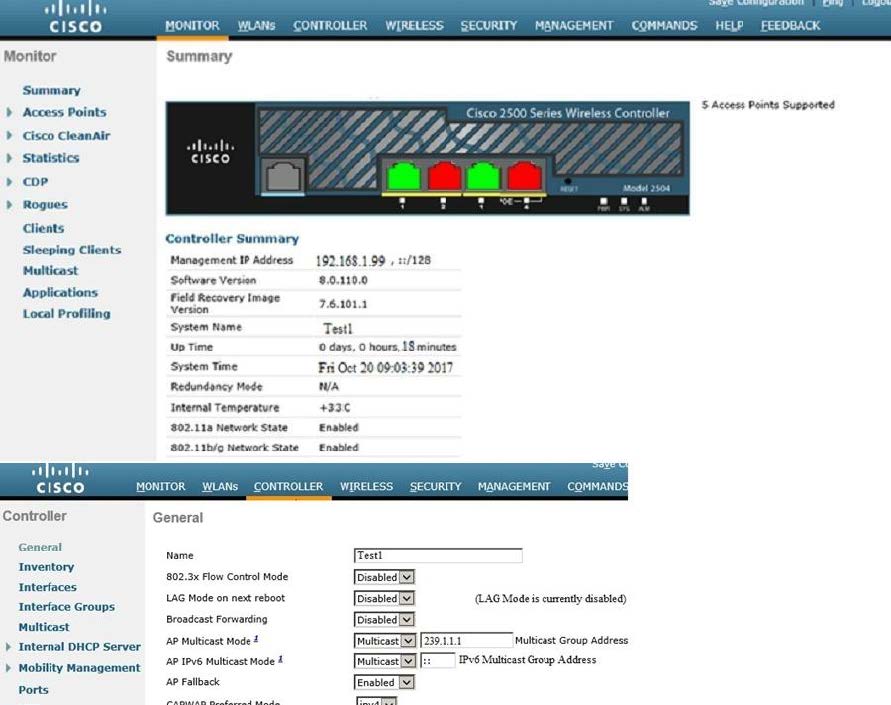
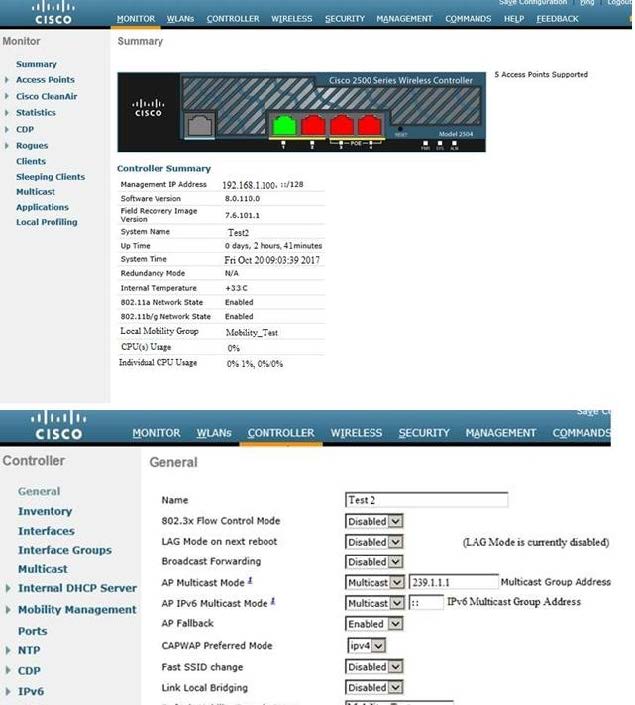
A. See explanation below

