DRAG DROP
Your network contains an Active Directory domain named contoso.com. The domain contains a user named User1 and a computer named Computer1 Remote Server Administration Tools (RSAT) is installed on Computer!.
You need to add User1 as a data recovery agent in the domain.
Which four actions should you perform in sequence? To answer, move the appropriate actions from the list of actions to the answer area and arrange them in the correct order.
Select and Place:
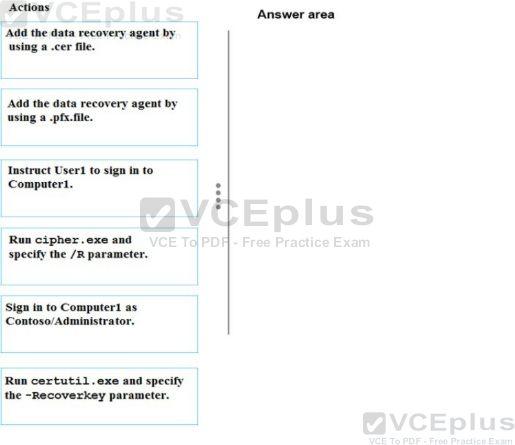



1) Instruct User1 to sign in to Computer1;
2) Run cipher.exe and specify the /R parameter;
3) Sign in to Computer1 as Contoso\Administrator;
4) Add the data recovery agent by using a .cer file;
given answer is correct.
the .cer and .pfx files are generated from cipher.exe which contains the username and password.
Correct Order of Actions:-
1. Instruct User1 to sign in to Computer1.
2. Run cipher.exe and specify the /R parameter.
3. Sign in to Computer1 as Contoso\Administrator.
4. Add the data recovery agent by using a .cer file.
First, you have to instruct User1 to sign into computer1 and generate the EFS recovery agent key (private key .pfx file) and certificate (public key only .cer file)
cipher.exe /R
Generates an EFS recovery agent key and certificate, then writes them to a .pfx file (containing certificate and private key) and a .cer file (containing only the certificate). If /smartcard is specified, it writes the recovery key and certificate to a smart card, and no .pfx file is generated.
Next, you have to user Administrative rights to use RSAT – GPMC to modify the default domain policy, add the User1’s public key .cer file as DRA of the domain.
correct