Note: This question is part of a series of questions that use the same scenario. For your convenience, the scenario is repeated in each question. Each question presents a different goal and answer choices, but the text of the scenario is exactly the same in each question in this series.
Start of repeated scenario.
You have a Microsoft SQL Server database that has the tables shown in the Database Diagram exhibit. (Click the Exhibit button.)

You plan to develop a Power Bl model as shown in the Power Bl Model exhibit. (Click the Exhibit button )
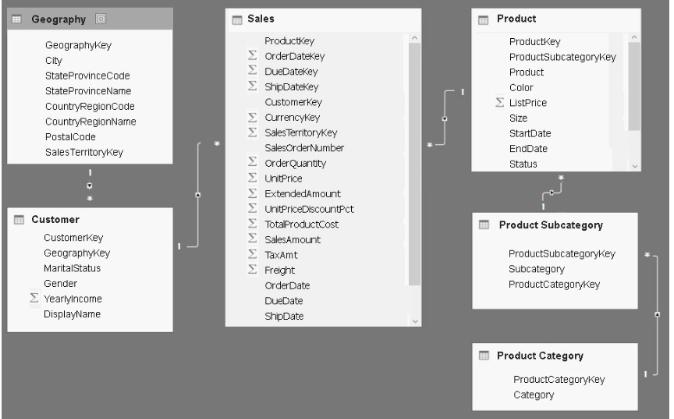
You plan to use Power BI to import data from 2013 to 2015.
Product Subcategory[Subcategory] contains NULL values.
End of Repeated Scenario.
You implement the Power BI model.
You add another table named Territory to the model. A sample of the data is shown in the following table.

You need to create a relationship between the Territory table and the Sales table.
Which function should you use in the query for Territory before you create the relationship?
A. Table.Distinct
B. Table.IsDistinct
C. Table.ReplaceMatchingRows
D. Table.RemoveMatchingRows


let
Source=Excel.Workbook(File.Contents(“C:\Users\Territory.xlsx”,null,true),
Sheet1_Sheet=Source{[Item=”Sheet1″,Kind=”Sheet”]}[Data],
#”Promoted Headers”=Table.PromoteHeaders(Sheet1_Sheet, [PromoteAllScalars=true]),
#”Distinct Values”=Table.Distinct(Territory, “Territory Name”)
In
#”Distinct Values”
The answer is A (Table.Distinct),
Table.RemoveMatchingRows is a function which is ideal for removing only repeating headers, which is not the case here
Table.RemoveMatchingRows
I don’t think so, Table.RemoveMatchingRows, removes the specified rows based on ID, you have to remove duplicates not all rows, correct me if I am wrong?