A customer has two 8GB sticks of 2400-speed DDR4 installed in slots 1 and 2 of a computer and wants to add more RAM. The customer purchases two additional 4GB sticks of 3200-speed DDR4 and installs then in slots 3 and 4. While installing the RAM into the board, the user notices the board has “quad channel” etched near the RAM slots.
Which of the following can be said about the user’s channel configuration after upgrading the RAM?
A. The computer is utilizing one channel.
B. The computer is utilizing two channels.
C. The computer is utilizing three channels.
D. The computer is utilizing four channels.
CompTIA A+ 220-1101 (Core 1) ExamFULL Printable PDF and Software. VALID exam to help you PASS. |
 |

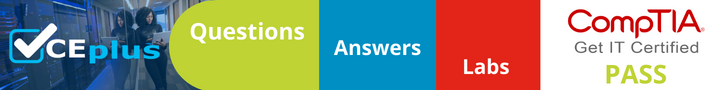
Quad-channel mode
This mode is enabled when four (or a multiple of four) DIMMs are identical in capacity and speed and are put in quad-channel slots. When two memory modules are installed, the system operates in dual-channel mode. When three
memory modules are installed, the system operates in triple-channel mode. The system is said to be using 4 memory modules in 2 x dual channel with the speed not being mentioned but will run as mentioned by someone in dual channel with the slowest setting the speed. It is a play on the word “mode” and “channel” so classic “trip you up question” and a reason the industry is rife with people trying to trip each other up rather than deal with real world issues. Yes I agree its ChompTIA nerds trying to be clever when its irrelevant to be so!. It does however prompt people to search out supportive information to verify their answers and that’s good I suppose!
the correct answer is:
tell the guy to return the new kit he bought and get memory to match his current memory. by mixing 2400mhz with 3200mhz he’s basically causing the faster memory to be downscaled to move at the same speed as the slower memory.
DO NOT LISTEN TO CHRIS
“two 8GB sticks of 2400-speed DDR4 installed in slots 1 and 2 of a computer”
meaning, that this setup works in this configuration “1&2” and “3&4”. It is all dependent on the manufacturer of the motherboard. Some motherboards these days have become advanced to be able to read what is in the slots to auto-configure themselves, utilize 4 channels.
Either way,
1&2 has 8GB of ram (16gb Total) and 3&4 has 4gb of ram (8gb total). FOUR CHANNELS ARE BEING USED. Yes, this is a stupid CompTIA question where the nerds think they”re right, given THEIR closed-minded scenario.
FOUR CHANNELS ARE BEING USED, IN A DUAL-CHANNEL CONFIGURATION.
NOW, look at the answers. There is nothing that says the computer is utilizing DUAL-CHANNEL. It is utilizing 4 channels.
Refer to your motherboard manufacturer manual to see how your RAM slots are to be configured. Chris is partially right, because it could be 1&2 + 3&4 or 1&3 + 2&4. Like I explained earlier, we assume this configuration of 1&2 works because that is how it was initially configured per the question.
I believe the correct answer is A.
Channels are not equal to the number of SLOTS the memory is occupying. Channels refer to the bandwidth that the memory is using (think of them as lanes). On Intel boards to utilize dual channel memory you typically have to put them in staggered slots (1&3 or 2&4). In this case, we are told that he put them in slots 1&2, so he was running 2 sticks in single channel. He then bought another pair of dual channel sticks and put them in sequential slots (3&4), so they were also running in single channel.
Here the best he could have done is run all 4 in dual channel configuration by putting the pair of 8gb sticks in 1&3 and the pair of 4gb sticks in 2&4. If he wanted to run quad channel, he would have had to purchase an entirely new set of 4 sticks (rated for quad channel) and fill all the channels (in this case since all the sticks will be the same it doesn’t matter which sticks go where).