A small office calls a technician to investigate some "invalid certificate" errors from a concerned user. The technician observes that whenever the user attempts to access a secure website from the Windows desktop, this error is encountered. No other users in the office are experiencing this error. Which of the following should the technician do NEXT? (Choose two.)
A. Remove any proxy servers configured on the user’s browsers.
B. Assist the user with purchasing an SSL certificate and save the certificate to the desktop.
C. Disable the SPI firewall on the office’s gateway and any other routers.
D. Instruct the user to ignore the certificate error since the user is connecting to a secure website.
E. Create an outbound rule in Windows Firewall named after the user’s homepage.
F. Run anti-malware scans and download the latest Windows updates.
CompTIA A+ 220-1102 (Core 1) ExamFULL Printable PDF and Software. VALID exam to help you PASS. |
 |

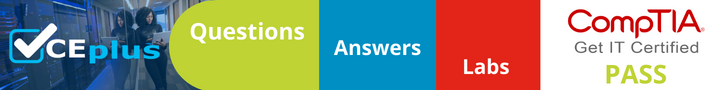
Not A – Are we to believe that this user is the only one in the office using these proxy servers? Highly unlikely. Most offices configure all workstations with the same proxy settings – nobody else is experiencing this problem.
D – More likely – in real life right now that’s exactly what we do in our local office – one of our HR servers in a remote office always gives us an invalid certificate warning week after week – the remote office techs won’t update their server certificate, so we simply ignore the warning and proceed to it anyway – we trust it – happens frequently.
F – Run anti-malware scan and download and install the latest updates.
How to Fix SSL/TLS Certificate Error – Invalid SSL Certificate Error
Go through the below solutions to solve Invalid SSL Certificate Error:
First, verify whether the Firewall or Antivirus program is interrupting SSL connection. If it’s blocking, then you can face this error message. To solve it, unblock the website from Anti-virus definition or Firewall.
Clear cache files, internet browsing history, and cookies.
Verify whether the system’s date is correct, whether it matches the current time zone. If not, reset to the correct one.
Verify whether SSL is configured and installed correctly through free tools like SSL Checker. If it’s not, then consider referring SSL installation guides.