A company recently upgraded all of its printers to networked multifunction devices. Users can print to the new devices, but they would also like the ability to scan and fax files from their computers Which of the following should the technician update to allow this functionality?
A. Device software
B. Printer drivers
C. Printer firmware
D. NIC drivers
Exam N10-008: CompTIA Network+Free dumps for N10-008 in PDF format.High quality N10-008 PDF and software. VALID exam to help you pass. |
 |

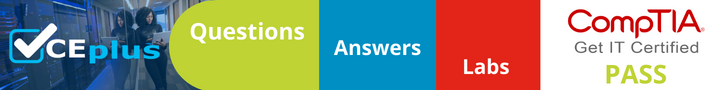
Agreed that firmware isn’t needed!
I’m with yall Shit doesn’t really make sense at all, the only conclusion I can draw from this is conceptual information that firmware is first as in the information which cannot be undone and the driver is second as the translation of info. and that can be undone
I’m assuming it’s because you want to make sure the multifunction device is supporting SMBv2
??
this is a shit ass retarded question
agreed.
The printer drivers are all that is needed to print, even the basic OS version will print. You can’t scan with printer drivers, you need the additional scanning and faxing software. I can plug in an MFD to Windows, and the OS will install the Microsoft drivers for it to print with, no scanning or faxing ability until you install the full suite of software.
False
I have an MFD that I literally plugged into my desktop via USB and after my computer installed the proper drivers to properly utilize the printer, I was able to print out a document, sign it, then scan it back into my computer.
This question is doo-doo
This question is confusing, wouldn’t you need the device software installed to get the extra features?
Wouldn’t the printers already be scan and fax ready since they are multifunction devices from the factory? Printer drivers would need to be installed to allow for the users to communicate with them, printer firmware isn’t needed….