A technician accessed a network share from a computer joined to workgroup. The technician logged in as "user1" and directed the computer to save the username and password. Several weeks later, the technician wants to log in to this network share using the administrator account. The computer does not prompt for a username and password, but it automatically logs in to the network share under the "user1" account. Which of the following would allow the technician to log in using the "administrator" username?
A. Use the command: net use Z: \fileservershare
B. Go to the Sync Center and disable the offline files feature.
C. Delete the "user" account for the network share in Credential Manager.
D. Join the computer and file server to a domain and delegate administrator rights to "user1".
E. Use the Advanced Sharing options in the Network and Sharing Center and enable "turn on network discovery".
CompTIA A+ 220-1102 (Core 1) ExamFULL Printable PDF and Software. VALID exam to help you PASS. |
 |

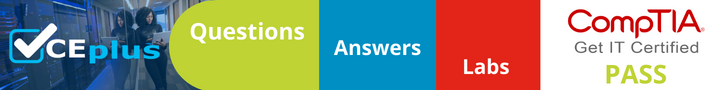
A. Use the command: net use Z: \fileservershare [the option specifies the user name with which to log on. The /user option specifies a different user name with which the connection is made.]
Not C – the user account in question is associated directly with the share, not with the system
This is an issue with cached credentials on a network share. The correct answer is C.
It’s also something you are bound to run into in many support positions at one time or another.
https://www.top-password.com/blog/clear-saved-credentials-for-network-share-or-remote-desktop/
I don’t think any of these are correct.
Net use maps a drive and would not facilitate a startup login screen. the net use could prompt for credentials.
The correct answer would be to use netplwiz.exe and check the box that users must enter a username/password.
Am I boluxed?