A user who is running Windows 10 logs into a machine and notices that shared drives are missing, the "My Documents" folder is empty, and personal settings are reset. Which of the following would be required to resolve the issue?
A. Remove the registry entry and rename the local account folder
B. Delete or rename the local user folder
C. Run DISM and re-add the local power user account
D. Remove the user account in Credential Manager and restart the PC
CompTIA A+ 220-1102 (Core 1) ExamFULL Printable PDF and Software. VALID exam to help you PASS. |
 |

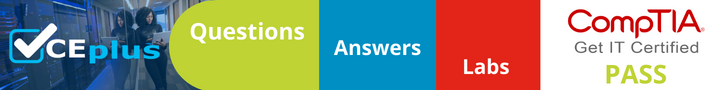
A. Remove the registry entry and rename the local account folder — This is a corrupt profile folder problem — usual fix is to 1) rename the local profile on their workstation else copy to another location; 2) delete the current local profile from ThisPC/Properties/Advanced (automatically deletes the registry entry); 3) have the user logoff then logon (the user then gets a brand new local profile folder); 4) copy the user’s saved files to the new profile folder.
Not C – There is no Power User account with Windows 10.
DISM /Online /Cleanup-Image /Restorehealth maybe.
But DISM and readding a local power user account? That doesn’t make sense.
Last I heard, Local Power User isn’t a feature of Windows 10.