DRAG DROP
You are the Office 365 administrator for a company.
You must create groups named GroupA and GroupB. Users in GroupA must be able to join or leave the group without administrator approval. GroupB must be visible in both Office 365 Users and Groups and Microsoft Exchange Online. GroupB must also have an email address associated with the group.
You need to create the appropriate Office 365 objects.
Which Office 365 object should you create for each group? To answer, drag the appropriate group types to the correct groups. Each group type may be used once, more than once, or not at all. You may need to drag the split bar between panes or scroll to view content.
NOTE: Each correct selection is worth one point.
Select and Place:


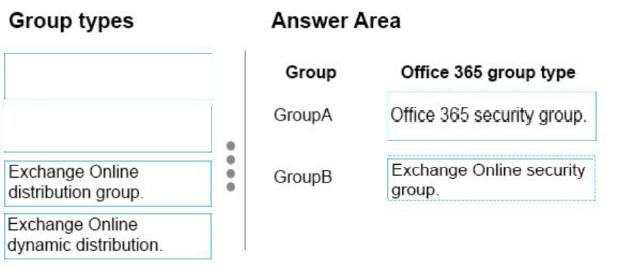

Box 1 should be Exchange Online Distribution Group.
In https://docs.microsoft.com/en-us/exchange/recipients-in-exchange-online/manage-distribution-groups/manage-distribution-groups it says: Open: Anyone can join this group without being approved by the group owners This is the default setting.