Note: This question is part of a series of questions that use the same scenario. For your convenience, the scenario is repeated in each question. Each question presents a different goal and answer choices, but the text of the scenario is exactly the same in each question in this series.
Start of repeated scenario.
Your company has a marketing department.
The network contains an Active Directory domain named constoso.com. The domain contains the servers configured as shown in the following table.
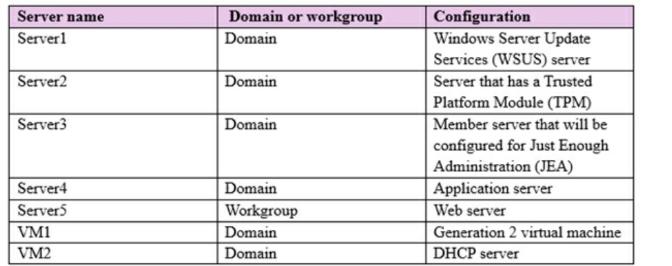
All servers run Windows Server 2016. All client computers run Windows 10 and are domain members. All laptops are protected by using BitLocker Drive Encryption (BitLocker).
You have an organizational unit (OU) named OU1 that contains the computer accounts of application servers. An OU named OU2 contains the computer accounts of the computers in the marketing department. A Group Policy object (GPO) named GP1 is linked to OU1. A GPO named GP2 is linked to OU2,
All computers receive updated from Server1.
You create an update rule named Update1.
End of repeated scenario.
You need to implement BitLocker Network Unlock for all of the laptops. Which server role should you deploy to the network?
A. Host Guardian Service
B. Device Health Attestation
C. Windows Deployment Services
D. Network Controller


C correct:
Network Unlock core requirements
Network Unlock must meet mandatory hardware and software requirements before the feature can automatically unlock domain joined systems. These requirements include:
You must be running at least Windows 8 or Windows Server 2012.
Any supported operating system with UEFI DHCP drivers can be Network Unlock clients.
Network Unlock clients must have a TPM chip and at least one TPM protector.
A server running the Windows Deployment Services (WDS) role on any supported server operating system.
BitLocker Network Unlock optional feature installed on any supported server operating system.
A DHCP server, separate from the WDS server.
Properly configured public/private key pairing.
Network Unlock Group Policy settings configured.
given answer C. Windows Deployment Services is correct.
correct