DRAG DROP
You have two servers named Server1 and Server2 that run Windows Server 2016. The servers are in a workgroup.
You need to create a security template that contains the security settings of Server1 and to apply the template to Server2. The solution must minimize administrative effort.
Which snap-in should you use for each server? To answer, drag the appropriate snap-ins to the correct servers. Each snap-in may be used once, more than once,
or not at all. You may need to drag the split bar between panes or scroll to view content.
NOTE: Each correct selection is worth one point.
Select and Place:
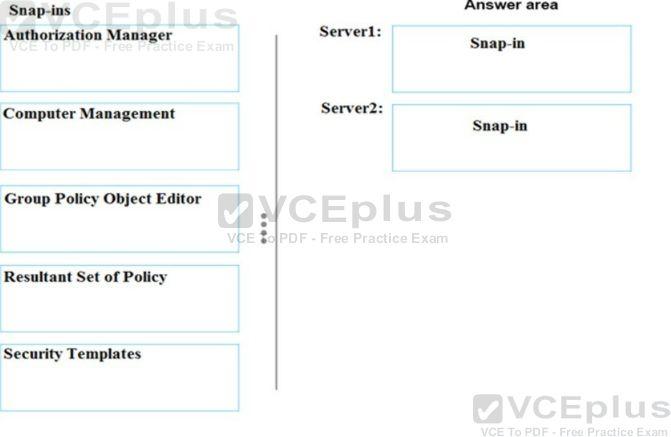



Correct!
I agree with q155, I will also use the Group Policy Editor twice.
On server 1, I export the security settings in inf format.
On server 2, I import the file.
Using the Security Template console, create an empty template, which does not respond to the statement or request is with the least administrative effort
Yes! Exactly!
I believe the answer is correct:
https://docs.microsoft.com/en-us/previous-versions/windows/it-pro/windows-server-2012-r2-and-2012/jj966254(v%3Dws.11)
Security templates:
Defines a security policy in a template. These templates can be applied to Group Policy or to your local computer.
given answer is wrong .
Server1: Group Policy Object Editor
Server2: Group Policy Object Editor
I agree with you my friend!
correct