Refer to the exhibit. Which statement describes the effect of this configuration?
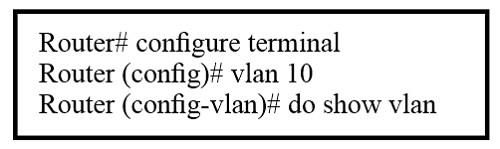
A. The VLAN 10 VTP configuration is displayed.
B. VLAN 10 spanning-tree output is displayed.
C. The VLAN 10 configuration is saved when the router exits VLAN configuration mode.
D. VLAN 10 is added to the VLAN database.
Pass Cisco CCNA 200-301 Exam in First AttemptFULL Printable PDF and Software. VALID exam to help you pass. |
 |


Answer is D
When you type Vlan 10 in Global config while VLAN 10 is not configured on the switch yet, it will give notice that the VLAN does not exist and will be added to the switch.
the answer is C
I try it by my self
in simulator vlan will immediately added to database
but in real device it’s added after exit from vlan config
JAD , you said something right and went for “D” as correct! Doesn’t make sense.
Correct answer is “C”
D. VLAN 10 is added to the VLAN database immediately is correct and not when router exits vlan configuration mode. check below
:
Switch(config)#vlan 10
Switch(config-vlan)#do show vlan
VLAN Name Status Ports
—- ——————————– ——— ——————————-
1 default active Fa0/4, Fa0/5, Fa0/6, Fa0/7
Fa0/8, Fa0/9, Fa0/10, Fa0/11
Fa0/12, Fa0/13, Fa0/14, Fa0/15
Fa0/16, Fa0/17, Fa0/18, Fa0/19
Fa0/20, Fa0/21, Fa0/22, Fa0/23
Fa0/24, Gig0/1, Gig0/2
10 VLAN0010 active
This is a Packet Tracer Switch.
Huge difference.
one important thing! in picture we have ROUTER, not a switch.
Excellent dude the most excellent answer Here thank you so much
If you using simulator then vlan will immediately added to database
but if you using real device it’s added after exit from vlan config
Hi,
I have tried in Cisco 2960 switch, VLAN is created and added to the database immediately after creating the VLAN. Find the Below logs..
============================
Switch#show vlan
VLAN Name Status Ports
—- ——————————– ——— ——————————-
1 default active Fa0/1, Fa0/2, Fa0/3, Fa0/4
Fa0/5, Fa0/6, Fa0/7, Fa0/8
Fa0/9, Fa0/10, Fa0/11, Fa0/12
Fa0/13, Fa0/14, Fa0/15, Fa0/16
Fa0/17, Fa0/18, Fa0/19, Fa0/20
Fa0/21, Fa0/22, Fa0/23, Fa0/24
Gig0/1, Gig0/2
1002 fddi-default act/unsup
1003 token-ring-default act/unsup
1004 fddinet-default act/unsup
1005 trnet-default act/unsup
VLAN Type SAID MTU Parent RingNo BridgeNo Stp BrdgMode Trans1 Trans2
—- —– ———- —– —— —— ——– —- ——– —— ——
1 enet 100001 1500 – – – – – 0 0
1002 fddi 101002 1500 – – – – – 0 0
1003 tr 101003 1500 – – – – – 0 0
1004 fdnet 101004 1500 – – – ieee – 0 0
1005 trnet 101005 1500 – – – ibm – 0 0
Remote SPAN VLANs
——————————————————————————
Primary Secondary Type Ports
——- ——— —————– ——————————————
Switch#configure terminal
Enter configuration commands, one per line. End with CNTL/Z.
Switch(config)#vlan 10
Switch(config-vlan)#
Switch(config-vlan)#do show vlan
VLAN Name Status Ports
—- ——————————– ——— ——————————-
1 default active Fa0/1, Fa0/2, Fa0/3, Fa0/4
Fa0/5, Fa0/6, Fa0/7, Fa0/8
Fa0/9, Fa0/10, Fa0/11, Fa0/12
Fa0/13, Fa0/14, Fa0/15, Fa0/16
Fa0/17, Fa0/18, Fa0/19, Fa0/20
Fa0/21, Fa0/22, Fa0/23, Fa0/24
Gig0/1, Gig0/2
10 VLAN0010 active
1002 fddi-default act/unsup
1003 token-ring-default act/unsup
1004 fddinet-default act/unsup
1005 trnet-default act/unsup
VLAN Type SAID MTU Parent RingNo BridgeNo Stp BrdgMode Trans1 Trans2
—- —– ———- —– —— —— ——– —- ——– —— ——
1 enet 100001 1500 – – – – – 0 0
10 enet 100010 1500 – – – – – 0 0
1002 fddi 101002 1500 – – – – – 0 0
1003 tr 101003 1500 – – – – – 0 0
1004 fdnet 101004 1500 – – – ieee – 0 0
1005 trnet 101005 1500 – – – ibm – 0 0
Remote SPAN VLANs
——————————————————————————
Primary Secondary Type Ports
——- ——— —————– ——————————————
Switch(config-vlan)#
Switch(config)#vlan 10
Switch(config-vlan)#do sh vlan
VLAN Name Status Ports
—- ——————————– ——— ——————————-
1 default active Fa0/1, Fa0/2, Fa0/3, Fa0/4
Fa0/5, Fa0/6, Fa0/7, Fa0/8
Fa0/9, Fa0/10, Fa0/11, Fa0/12
Fa0/13, Fa0/14, Fa0/15, Fa0/16
Fa0/17, Fa0/18, Fa0/19, Fa0/20
Fa0/21, Fa0/22, Fa0/23, Fa0/24
Gig0/1, Gig0/2
10 VLAN0010 active
1002 fddi-default active
1003 token-ring-default active
1004 fddinet-default active
1005 trnet-default active
The correct answer id “D”
With the configuration above, when we type “do show vlan” we would not see VLAN 10 in the VLAN database because it has not been created yet. VLAN 10 is only created when we exits VLAN configuration mode (with “exit” command).
ANSWER IS D
any thoughts on this
Your answer and explation is conflicting.