Your network contains an Active Directory domain named contoso.com. The domain contains 200 computers that run Windows 10.
Folder Redirection for the Desktop folder is configured as shown in the following exhibit.
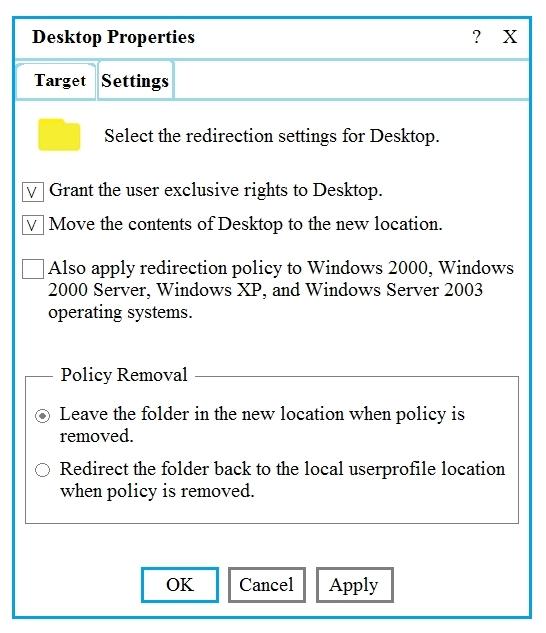
The target is set to Server1.
You plan to use known folder redirection in Microsoft OneDrive for Business.
You need to ensure that the desktop content of users remains on their desktop when you implement known folder redirection.
Which two actions should you perform? Each correct answer presents part of the solution.
NOTE: Each correct selection is worth one point.
A. Clear the Grant the user exclusive rights to Desktop check box.
B. Change the Policy Removal setting.
C. Disable Folder Redirection.
D. Clear the Move the contents of Desktop to the new location check box.


Should be CD. Known Folder Redirection does not work with Folder Redirection, it must be disabled first and redirected folders moved back to the user profile.
Given this scenario best choices appear to be B and C
B
You need to copy the relevant files back to users pc so that one drive folder redirection can user the current folders/files.
C
Folder redirection has to be disabled as it does not work with OneDrive known Folder Move