HOTSPOT
Your network contains an Active Directory forest named fabrikam.com. The forest contains three domains named fabrikam.com, sales.fabrikam.com, and contoso.com.
You recently added a site named Europe.
The forest contains four users who are members of the groups shown in the following table.
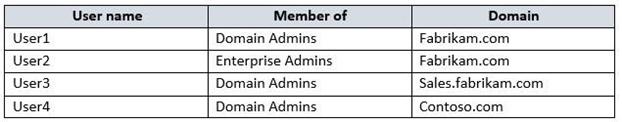
You need to create a Group Policy object (GPO) named GPO1 and to link GPO1 to the Europe site.
Which users can perform each task? To answer, select the appropriate options in the answer area.
NOTE: Each correct selection is worth one point.
Hot Area:
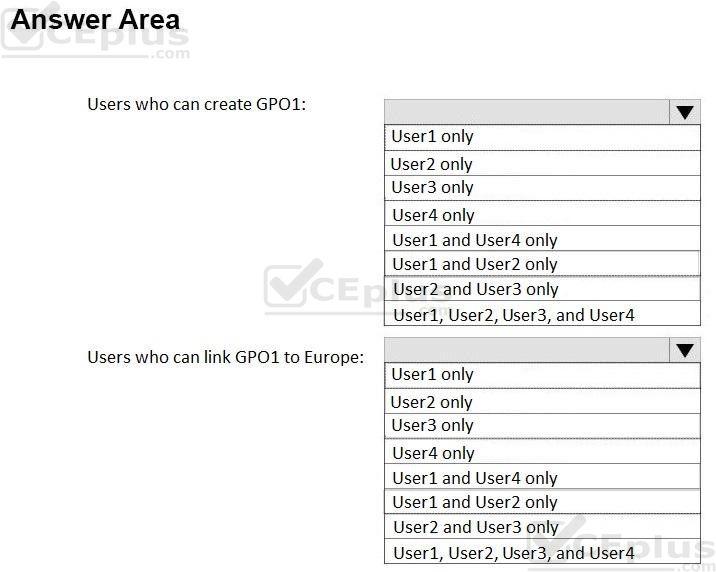

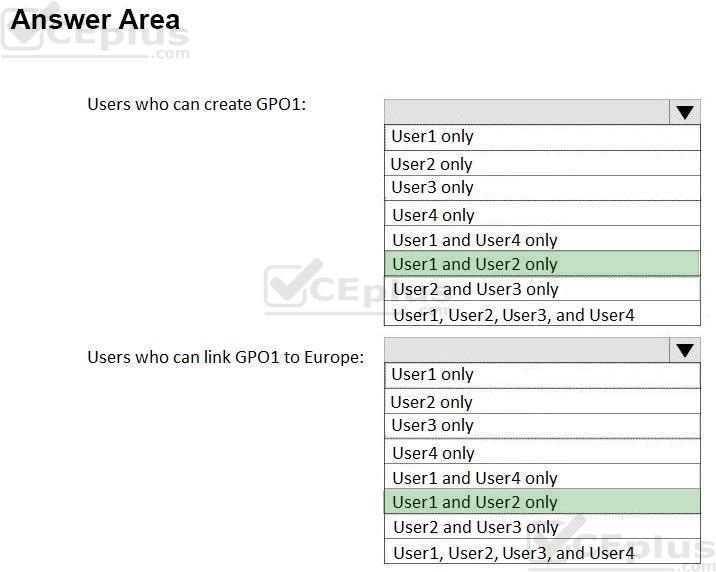

Only Enterprise Admin can link GPO on Site.
So the right answers should be:
for the fist section is all the user
and
the second section is only user 2 that have enterprise admin privilege.
All 4 Users
Only User 1 and 2
Answer is correct. fabrikam.com is the ROOT domain – User1 is a Domain Admin in fabrikam.com and User2 is an Enterprise Admin in fabrikam.com. The addition of the site is at the Root level so only user1 and user2 can link to the site. sales.fabrikam.com is a Child domain and Contoso.com is NOT the root forest domain.
This is wrong…
Answer:
A: User 1, 2, 3, 4
B, User1 and User2
To link an existing GPO to a site, domain, or OU, you must have Link GPOs permission on that site, domain, or OU. By default, only domain administrators and enterprise administrators have this privilege for domains and OUs. Enterprise administrators and domain administrators of the forest root domain have this privilege for sites.
To create and link a GPO, you must have Link GPOs permissions on the desired domain or organizational unit, and you must have permission to create GPOs in that domain. By default, only domain administrators, enterprise administrators, and Group Policy Creator owners have permission to create GPOs.
The question does not specify in which domain GPO1 should be created. Each of the four users has the required permissions to create a Group Policy object (in his domain).
trust you