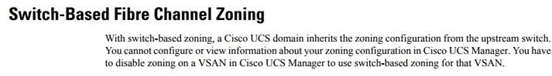You need to configure storage switch-based Fibre Channel zoning in a Cisco UCS system. The zoning must be configured in VSAN 100 What Should you do?
A. Disable zoning on VSAN 100 in Cisco UCS Manager. Configure zoning on the upstream SAN switch on VSAN 100.
B. Disable zoning on VSAN 100 in Cisco UCS Manager. Set Cisco UCS Manager to interoperability mode Create VSAN 100 in Cisco UCS Manager. Configure zoning on the upstream third-party SAN switch.
C. Register the SAN switch manually in Cisco UCS Manager. Enable switch-based zoning on VSAN 100 in Cisco UCS Manager.
D. Discover the SAN switch in Cisco UCS Manager. Enable inherited zoning on VSAN 100 in Cisco UCS Manager.