The Credit_Rating item in the Customers block of an Order Entry form must be restricted to three possible values: Good, Poor, or Null (the latter value indicates that the credit rating has not been determined). Order entry clerks must be able to update this item to any of the preceding three values.
You want to change the item to a check box labeled "Credit Risk" that should be selected if the customer has poor credit, the check box should not be selected if the customer’s credit rating is good or undetermined.
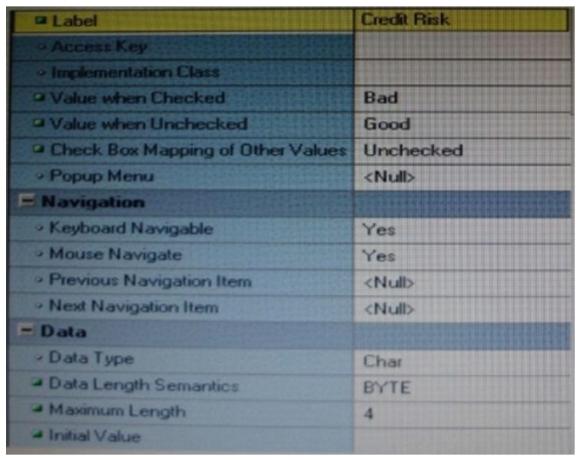
You change the item type to Checkbox, set other properties as shown in the Exhibit, and then run your form and insert three records: two with good credit and the check box deselected, and one with poor credit and the check box selected. You commit the data and query the records, with the following result set:
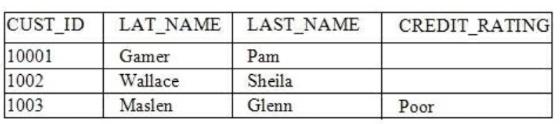
The first two records show an undetermined credit rating, although your intention was to set the value to Good for these customers. What change must you make in the properties of the Credit_Ratinq item to enable values of Good, Poor, and Null to be entered?
A. Change the initial Value property to Good.
B. Change the Check Box Mapping of Other Values property to Not Allowed.
C. Change the initial Value property to Good and the Value When Unchecked property to Null.
D. Change the initial Value property to Good and the Chock Box Mapping of Other Valued property to Null.
E. Change the initial Value property to Good and the Check Box Mapping of Other Values property to checked.
F. Change the item type. It is not appropriate to use a check box to enable entry and update of more than two values in an item.

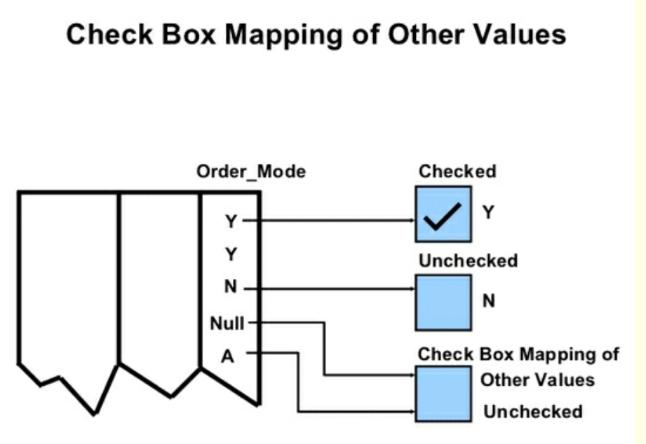

F correct answer