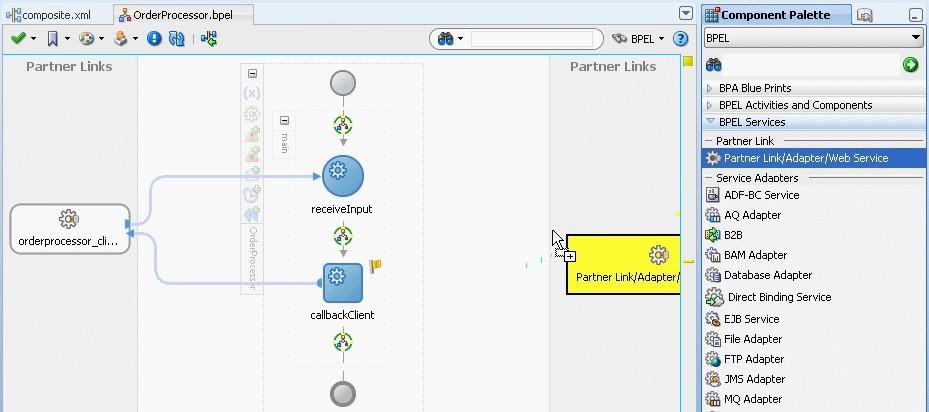You just added a business rule component to the components section of the SOA Composite Editor canvas. You open your business process for editing and notice that there is no partner link to the decision service for the new rule component.
What do you do next to make the link appear?
A. Add an invoke activity to the BPEL model to call the decision service.
B. Edit the business rule component and specify the If/then rules or the decision table.
C. Add a business rule component to the BPEL model.
D. Add a partner link to the BPEL model.
Correct Answer: D
Explanation/Reference:
How to Create a Partner Link
To create a partner link:
1. In the SOA Composite Editor, double-click the BPEL process service component.
Oracle BPEL Designer is displayed.
2. In the Component Palette, expand BPEL Services.
3. Drag a Partner Link into the appropriate Partner Links swimlane
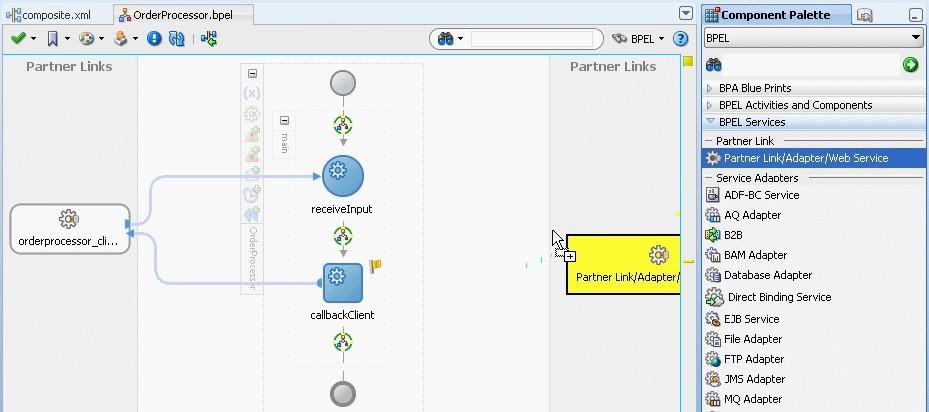
The Create Partner Link dialog appears.
4. Complete the fields for this dialog
Note:
* A partner link enables you to define the external services with which the BPEL process service component is to interact. You can define partner links as services or references (for example, through a JCA adapter) in the SOA Composite Editor or within a BPEL process service component in Oracle BPEL Designer.
* A partner link type characterizes the conversational relationship between two services by defining the roles played by each service in the conversation and specifying the port type provided by each service to receive messages within the conversation.