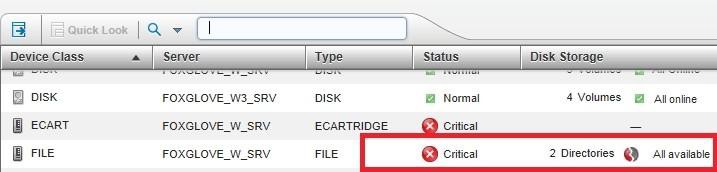An alert represents an error message that is issued by an IBM Tivoli Storage Manager server.
What does this icon mean when shown at the alert?

A. Warning; Processing can continue, but problems might occur later.
B. Severe: Processing stops. The server will preempty the tasks and stop.
C. Critical: Processing cannot continue. The issue must be corrected immediately.
D. Info: Processing continues with an informational message, and no action is required.