Note: This question is part of a series of questions that present the same scenario. For your convenience, the scenario is repeated in each question.
Each question presents a different goal and answer choices, but the text of the scenarios is exactly the same in each question in this series.
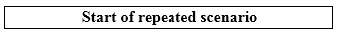
You are developing a Master Data Management (MDM) solution for a company by using Microsoft SQL Server Integration Services (SSIS), SQL Server Master
Data Services (MDS), and SQL Server Data Quality Services (DQS).
You have an MDS model named Geography that contains the entities described in the following table.
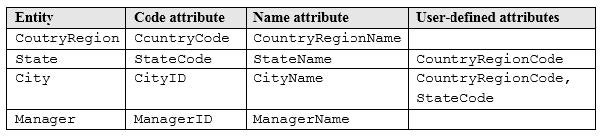
You define a domain-based attribute in the State entity that references the CountryRegion entity. You define another domain-based attribute in the city entity that references the State and CountryRegion entities. A single derived hierarchy named Geography supports navigation between the CountryRegion,
State, and City levels. Subscription views exist for all entities. The subscription views have the same name as the entity on which they are based.
You initialize each entity member. New City entity members are imported daily based on customer city values in a Customer Relationship Management (CRM) database. The CRM database is a SQL Server relational database. When new cities are imported from the CRM database, the state codes must be standardized to those already defined in the State entity.
In the CRM database, sales managers and assigned to countries/regions. A sales manager may be assigned to one or more countries/regions. A country/region may have one or more assigned sales managers. The CRM database contains a table named ManagerCountryRegion that stores a row for each managercountry/ region relationship.
You create the following MDS users and map each user to an Active Directory Domain Services (AD DS) user account: User1, User2, and User3. Both User1 and User2 belong to the Explorer functional area.
Users must be able to complete the tasks described in the following table.
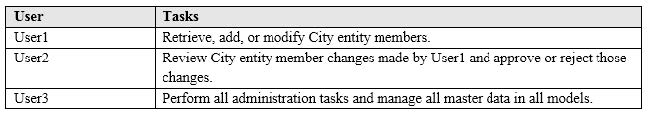
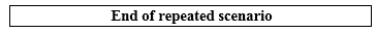
You need to configure the City entity to meet User1 and User2 access requirements.
What should you do?
A. Set the Approval Required property to True for the City entity.
B. Set the transaction Log Type Property to member for the City entity.
C. Publish a business rule for the City entity which starts a workflow.
D. Set the value of the Enable Change tracking property to true for the Code attribute of the City entity.

