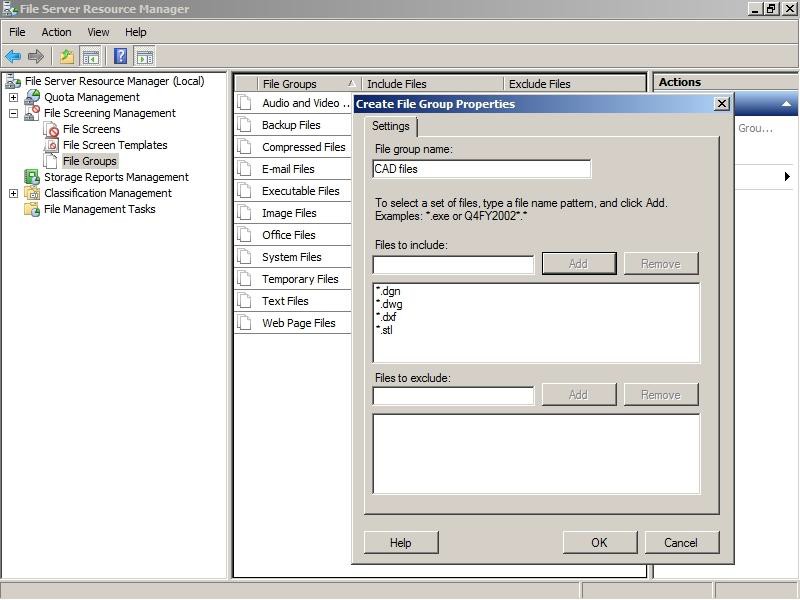A company’s file servers are running out of disk space. The company uses folder redirection policies to redirect user profile folders to 50 dedicated file servers.
The files stored on the file servers include the following types of files that should not be stored in user profile folders:
. Audio and video files.
. Files created by a computer-aided drafting (CAD) application.
You decide to implement File Server Resource Manager (FSRM) on the dedicated file servers. You have the following requirements:
Prevent users from saving audio and video files to their user profile folders.
Prevent users from saving CAD files to their user profile folders.
Notify users by e-mail if they attempt to save files of a blocked file type.
You need to configure FSRM with the least amount of administrative effort.
Which actions should you perform in sequence?
To answer, move the appropriate actions from the list of actions to the answer area and arrange them in the correct order. (Use only actions that apply)
Select and Place: