Note: This question is part of a series of questions that use the same scenario. For your convenience, the scenario is repeated in each question. Each question presents a different goal and answer choices, but the text of the scenario is exactly the same in each question in this series.
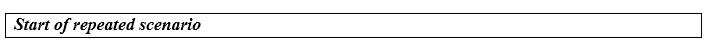
Your network contains a single Active Directory domain named contoso.com. All computers are members of the domain and run the 64-bit version of Windows 10 Enterprise.
On a test computer named Computer_Test1, you pin several company-specific applications in a group named Contoso Apps, and then you export the Start menu layout to a file named Contoso.xml.
You install Client Hyper-V on a computer named Computer6.
You identify the following requirements:
• Install the Hyper-V feature on a computer named Computer1.
• Use virtual smart card authentication on a computer named Compute2.
• Enable Secure Boot on a computer named Computer3.
• Connect a computer named Computer2 to a projector by using Miracast.
• Ensure that a user named User1 can use keyboard shortcuts by pressing one key at a time.
• Ensure that you can share the clipboard between Computer6 and the virtual machines running on Computer6.
• Add the Contoso Apps group to the Start menu of a computer named Compute7.
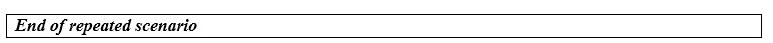
You need to meet the requirement of User1.
Which Ease of Access setting should you configure?
A. Toggle Keys
B. Sticky Keys
C. Filter Keys
D. Mouse Keys

