An integration developer needs to analyze a failed activity in an instance in Business Process Choreographer (BPC) Explorer. Exhibit 1 shows the process state for the failed activity.
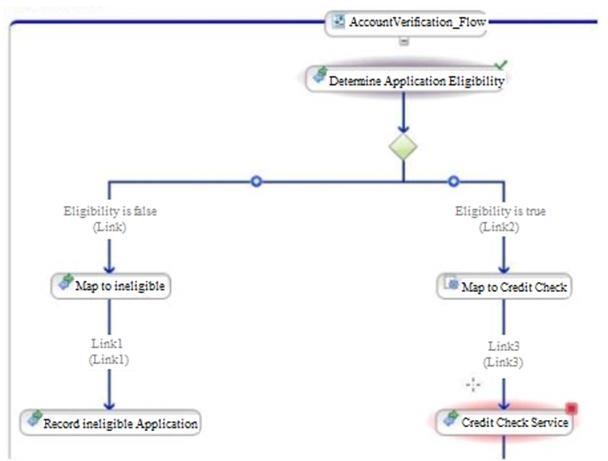
The process stopped at CreditCheckService because the target service is not available. Because it was not possible to determine the cause of failure at the time, the integration developer decided to forcefully complete the failed activity by manually entering the output data.
The integration developer clicks the CreditCheckService activity to see the menu option shown in Exhibit 2.
Exhibit 2:
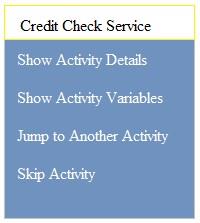
Which option should the integration developer select to resume and complete the failed activity?
Jump to Another Activity to go to another activity, click the next activity as a target activity:
A. and cancel Jump.
B. and choose Skip Source Activity and Jump.
C. and choose Complete Source Activity and Jump. Enter the output data and click Complete and Jump to complete the activity with the data provided.
D. and choose Force Complete Source Activity and Jump. Enter the output data and click Force Complete and Jump to complete the activity with the data provided.

