HOTSPOT
You have retention policies in Microsoft 365 as shown in the following table.

Policy1 is configured as shown in the Policy1 exhibit. (Click the Policy1 tab.)
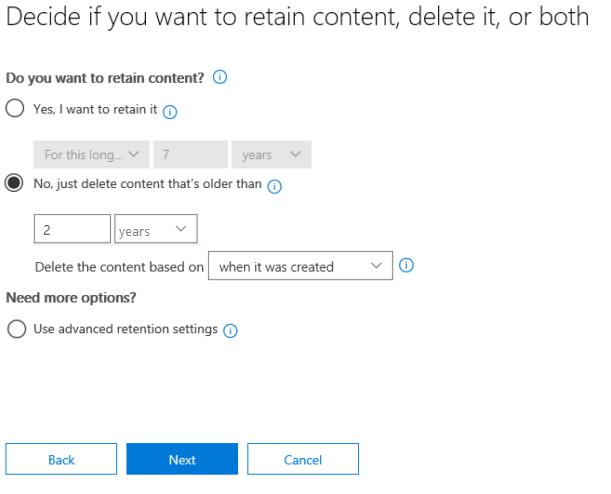
Policy2 is configured as shown in the Policy2 exhibit. (Click the Policy2 tab.)

For each of the following statements, select Yes if the statement is true. Otherwise, select No.
NOTE: Each correct selection is worth one point.
Hot Area:


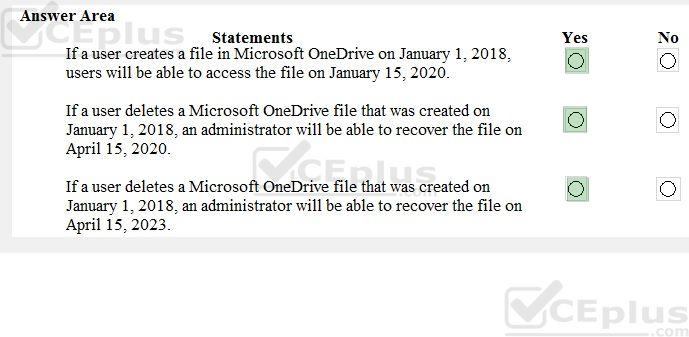

Yes
Yes
No
1. YES – retention wins over deletion. Policy2 will retain the file and users will be able to access.
2. YES – deleted file will be kept in Preservation Hold Library until Policy2 is expired, therefore an administrator can recover the file on Apr 15, 2020.
3. NO – deleted file will only be kept in Preservation Hold Library until Policy2 is expired on Jan 1, 2022. And that file will be moved to second-stage Recycle Bin for 93 days. That’s the limit in which a file can be recovered by admin. After that it’s permanently deleted.
Retention wins over deletion, so Policy 1 is useless:
Yes
Yes
Yes
No.
Yes.
No.
Only Policy 2 is in effect as retention wins over deletion. Setting ‘Do you want us to delete it after this time’ to ‘No’ will not preserve all content forever. This just means the 4-year retention policy will not act on it after 4 years if the content is NOT deleted during the retention period. On the other hand, if a user deletes a file during the 4 year retention the file WILL BE deleted after 4 years + 93 days in the second stage recycle bin.
https://docs.microsoft.com/en-us/microsoft-365/compliance/retention-policies-sharepoint?view=o365-worldwide Find the section ‘Content paths for retain-only retention policy’
So the latest recovery date by admin for a file deleted by a user will be: Jan 1, 2018 + 4 years + 93 days = April 3rd 2022.