In the report shown,
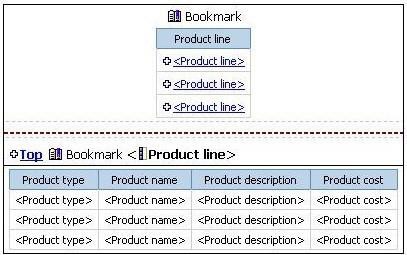
users click on the Product line link to navigate to the specific product line in the list below. Users can also click on the Top link to return to the Product line list at the top of the report. Bookmarks are used to control this drill-through behavior. How is each of the drill-throughs defined for this report to function as described?
A. Product line drill-through: bookmark source type = Text, where Text =Top;Top drill-through: bookmark source type = Data Item Value, where Data Item = Product line
B. Product line drill-through: bookmark source type = Data Item Label, where Data Item = Product line;Top drill-through: bookmark source type = Text, where Text =Top
C. Product line drill-through: bookmark source type = Data Item Value, where Data Item = Product line;Top drill-through: bookmark source type = Text, where Text =Top
D. Product line drill-through: bookmark source type = Text, where Text = Top;Top drill-through: bookmark source type = Data Item Value, where Data Item = Product line

