View the Exhibit.
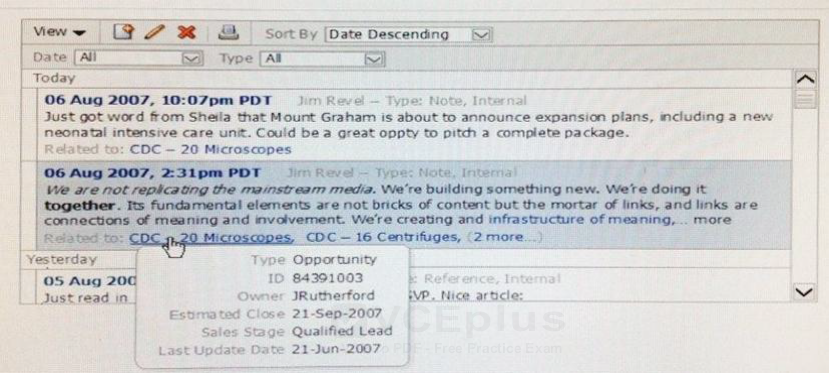
How would you implement functionality to display product details in a separate window when users place their cursors over a link in the table? (Choose the best answer.)
A. Create detail components in an af:popup component. Add af:showPopupBehavior to the link within the table and set the PopupId to the ID of the pop-up component. Set the triggerType property on the pop-up to mouseHover.
B. Create detail components in an af:dialog component. Add af:showPopupBehavior to the link within the table and set the PopupId to the ID of the dialog component. Set the triqgerType property on the dialog to mouseHover.
C. Create detail components in an af:popup component. Add af:showPopupBehavior to the link within the table and set the PopupId to the ID of the pop-up component. Set the triggerType property on showPopupBehavior to mouseHover.
D. Create detail components in an af:panelForm component. Add af:showPopupBehavior to the link within the table and set the PopupId to the ID of the panelForm component. Set the triggerType property on showPopupBehavior to mouseHover.
E. Create detail components in an af:dialog component. Add af:clientAttribute elements to the link within the table. Create af:setPropertyListener components to pass the currently hovered row’s attributes to client components.

