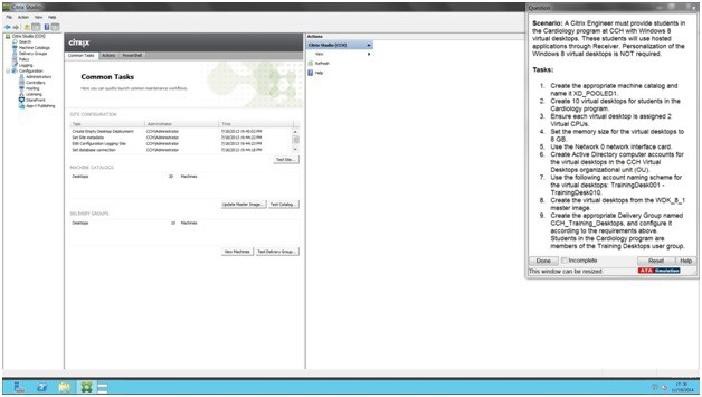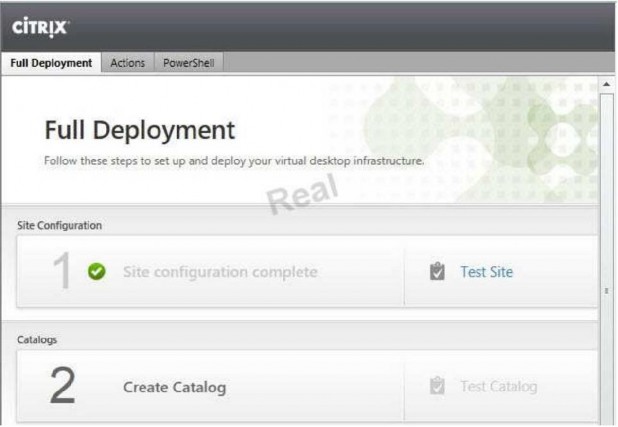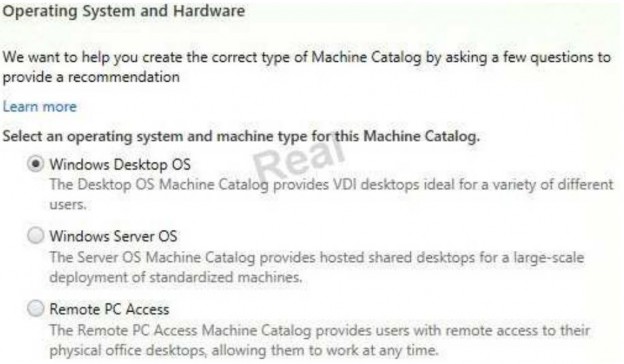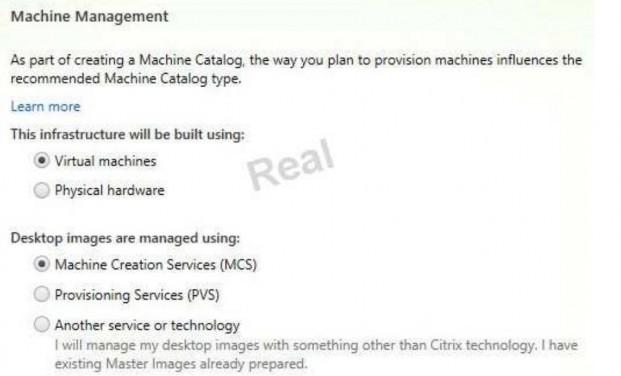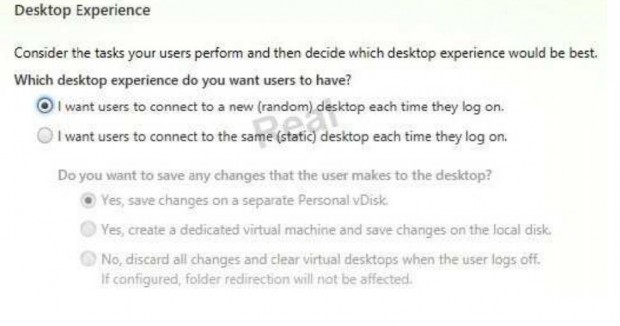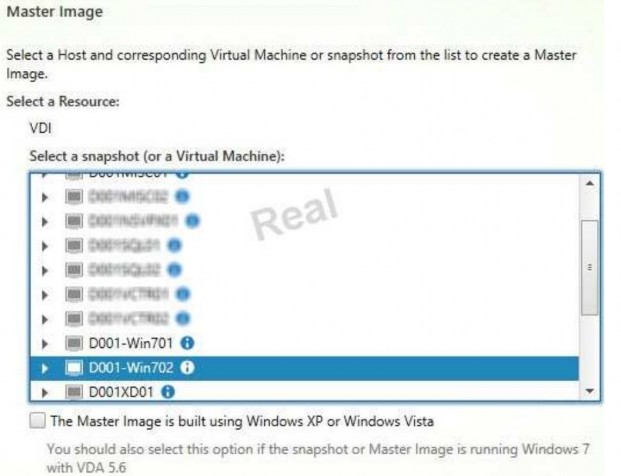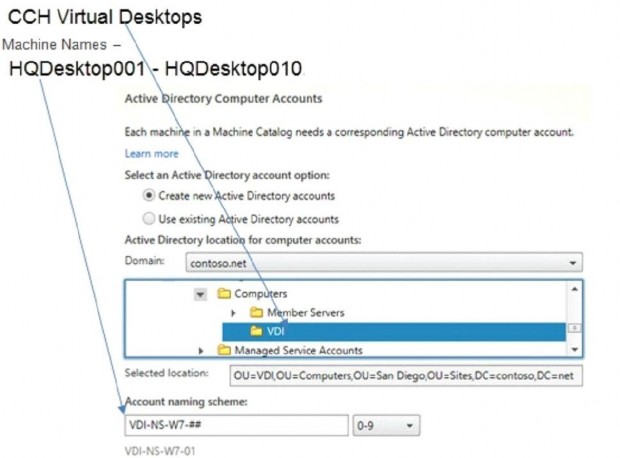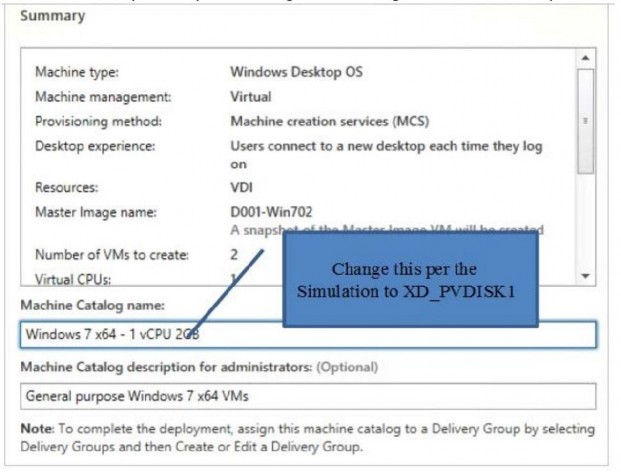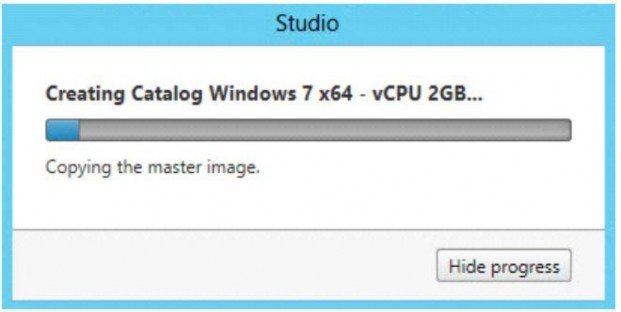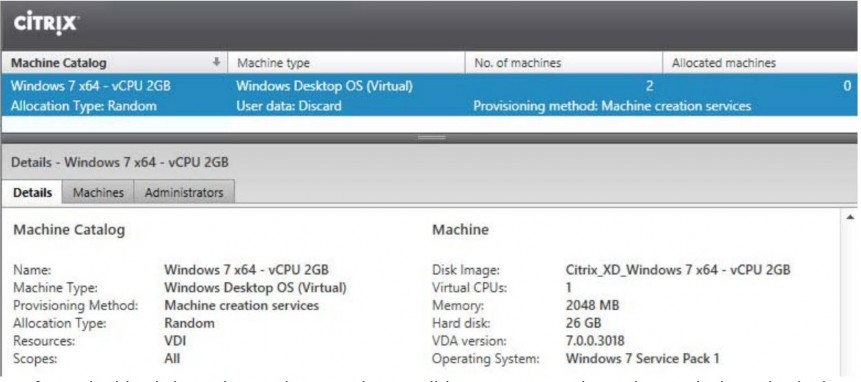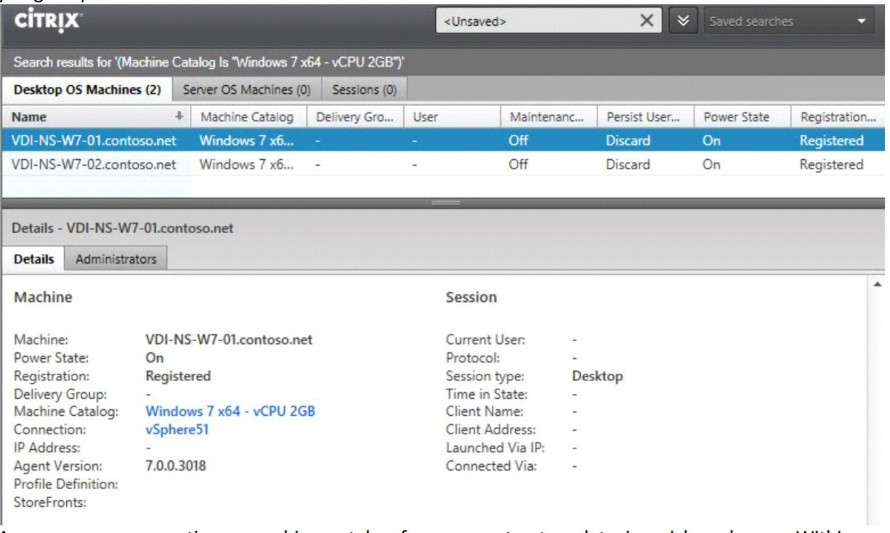SIMULATION
Scenario:
A Citrix Engineer must provide students in the Cardiology program at CCH with Windows 8 virtual desktops. These students will use hosted applications through Receiver. Personalization of the Windows 8 virtual desktops is NOT required.
Tasks:
1. Create the appropriate machine catalog and name it XD_POOLED 1.
2. Create 10 virtual desktops for students in the Cardiology program.
3. Ensure each virtual desktop is assigned 2 Virtual CPUs.
4. Set the memory size for the virtual desktops to 8 GB.
5. Use the Network 0 network interface card.
6. Create Active Directory computer accounts for the virtual desktops in the CCH Virtual Desktops organizational unit (OU).
7. Use the following account naming scheme for the virtual desktops:
TrainingDesk001 – TrainingDesk010.
8. Create the virtual desktops from the WDK_8_1 master image.
9. Create the appropriate Delivery Group named CCH_Training_Desktops, and configure it according to the requirements above. Students in the Cardiology program are members of the Training Desktops user group.